The National Broadband Network (NBN) is as good as complete, with fixed-line connections covering around 93% of households and the remaining 7% on a fixed wireless or satellite connection. And the most in-demand connection type is Fibre to the Premises: easily the fastest NBN option, but one that’s not available to all homes and buildings.
The Fibre to the Premises connection is what the NBN was designed to be – fast, reliable and easily expandable. So, what is Fibre to the Premises NBN, and where does it sit among the wider NBN landscape?
On this page:
What is Fibre to the Premises NBN?
Fibre to the Premises – often abbreviated to FTTP – is a type of fast broadband connection. Also known as Fibre to the Home, it uses fibre optic cables to connect a home or business directly to the nearest available node, which is then connected by additional fibre to the closest point of interconnect (POI).
Unlike other fibre NBN connections, FTTP completely surpasses the existing copper wire cable used for older broadband types, so it’s able to transmit data at a much faster speed. This makes it the gold standard in NBN Co’s multi-technology mix.
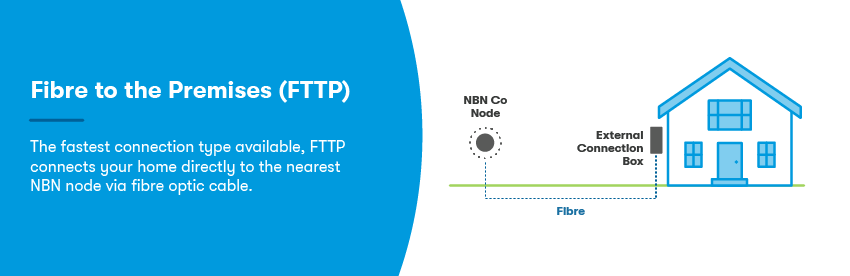
FTTP was the original intention for the wider NBN build, but cost analysis – and a new government – saw the initial rollout instead favouring FTTN (Fibre to the Node). This technology type relies on copper wire to connect your home to your neighbourhood node, so doesn’t quite have the speed or capacity of FTTP.
Most stand-alone buildings were initially connected via FTTN, and this was less of an issue when NBN Co’s wholesale residential speed tiers were limited to NBN 12, NBN 25, NBN 50 and NBN 100. But with fast NBN 250 and NBN 1000 now available, there’s an increased demand for upgrades to FTTP.
How fast is Fibre to the Premises NBN?
As FTTP uses fibre all the way through the connection – from the POI to the node to the home – you won’t be as reliant on your home’s on proximity to the node to maximise your speed. This is why customers with FTTP connections are more likely to experience the top speeds available on their NBN plan.
On paper, the fibre supporting FTTP connections is capable of gigabit speeds of up to 1000 megabits per second (Mbps), although real-world speeds aren’t quite that fast. Still, this is much faster than what’s available on a FTTN connection, as these tend to max out at between 50Mbps and 100Mbps. The boost in speed makes NBN 250 and NBN 1000 plans a great option for big households, or homes with extra-large downloading, streaming or gaming needs.
For example, an NBN 1000 plan can download a 50GB game update in less than ten minutes. On an NBN 50 plan, this same download takes around two and a half hours. So moving to an FTTP plan that’s capable of ultra-fast speeds can save you some serious time.
With that said, retailers generally test your connection to see what it’s capable before letting you commit to a high-speed plan. If your connection can’t support super-fast speeds, your internet provider will likely offer you its next speed tier down.
Like with other connections, FTTP is subject to peak time slowdown, often seeing a reduction in top speeds by 20% or more between the hours of 7pm and 11pm. If you have a FTTP connection, and pair it with an NBN 1000 plan, you’ll likely experience busy hour download speeds (known as ‘typical evening speeds’) of between 500-650Mbps, depending on your choice of telco.
Alongside your connection type and plan, there are also a few other factors that determine your speed, such as your router and its setup, installation quality, and your actual provider.
How much do Fibre to the Premises NBN plans cost?
Fibre NBN plans are priced by speed tier, not by connection type. This means that a FTTN and FTTP customer will each pay the same monthly fee for the same plan from the same provider, regardless of their different technology types.
What you’ll pay for your NBN plan will depend on your choice of speed, your choice of telco, and whether you want extras, such as home phone or an included modem. Fortunately, FTTP can access all the speeds available from NBN providers, from entry-level NBN 12 through to ultra-fast NBN 1000.
If you’d like to compare plans across the NBN 12 to NBN 100 marks, we’ve put together a table below.
Unlimited NBN 100 Plans
The following table shows a selection of published unlimited NBN 100 plans on Canstar Blue’s database, listed in order of standard monthly cost, from the lowest to highest, and then by alphabetical order of provider. Use our comparison tool above to see plans from a range of other providers. This is a selection of products with links to referral partners.
Unlimited NBN 50 Plans
The following table shows a selection of published unlimited NBN 50 plans on Canstar Blue’s database, listed in order of standard monthly cost, from lowest to highest, and then by alphabetical order of provider. Use our comparison tool above to see plans from a range of other providers. This is a selection of products with links to referral partners.
Unlimited NBN 25 Plans
The following table shows a selection of published unlimited NBN 25 plans on Canstar Blue’s database, listed in order of standard monthly cost, from the lowest to highest, and then by alphabetical order of provider. Use our comparison tool above to see plans from a range of other providers. This is a selection of products with links to referral partners.
Unlimited NBN 12 Plans
The following table shows a selection of published unlimited NBN 12 plans on Canstar Blue’s database, listed in order of standard monthly cost, from the lowest to highest, and then by alphabetical order of provider. Use our comparison tool above to see plans from a range of other providers. This is a selection of products with links to referral partners.
High-speed plans for Fibre to the Premises connections
Congratulations – if you have a FTTP NBN connection, you’ve struck gold. Chances are you’ll have access to the super-fast NBN 250 and 1000 speed tiers that aren’t available through most other connection types. You can compare plans below to see what’s available at these speeds.
The following tables show a selection of unlimited Home Superfast (NBN 250) plans on Canstar Blue’s database listed in order of standard monthly cost, from lowest to highest. Use our comparison tool to see plans from a range of other providers. This is a selection of products with links to a referral partner.
The following tables show a selection of unlimited Home Ultrafast (NBN 1000) plans on Canstar Blue’s database listed in order of standard monthly cost, from lowest to highest. Use our comparison tool to see plans from a range of other providers. This is a selection of products with links to a referral partner.
Am I eligible for Fibre to the Premises NBN?
If you’re unsure which connection type services your address, you can check your NBN technology at NBN Co’s website, or through any NBN provider.
Previously, if you weren’t originally connected via FTTP, you could apply for NBN Co’s technology upgrade program; however, this was an expensive and often lengthy process. In great news for Aussie homes and businesses, NBN Co is now offering selected premises with an FTTN or Fibre to the Curb (FTTC) connection a free upgrade to full FTTP with an eligible NBN plan.
You can check your address’ eligibility at NBN Co’s website. If your home is given the green light, you’ll then need to order a high-speed plan from a participating NBN provider. That provider will then make the necessary appointments with an NBN technician to install equipment inside and outside of your home to complete the upgrade. For most customers, the installation process takes between three to four hours, and you’ll need to be home during the appointment.
FTTP requires an NBN connection box to be installed inside the premises, and you’ll also need to make sure your modem/router is NBN-ready and suitable for a high-speed plan. Look for a modern NBN router capable of dual-band frequencies, with a gigabit-speed ethernet port and WiFi 5 or WiFi 6 capabilities.
Read more: How to switch your NBN provider
What are the other types of NBN connections?
There are quite a few types of NBN connections getting around, which seems to aid in confusion. Aside from FTTP, there are six others:
- FTTN – Fibre to the Node: The most common type of NBN connection. Fibre goes from a POI to the node, but traditional copper wiring is used from the node to the home.
- FTTB – Fibre to the Building: Common in apartment blocks, fibre is delivered from the POI to the building’s communications hub and the existing wiring is used from there.
- FTTC – Fibre to the Curb: The newest connection type, FTTC uses a small distribution point near a property boundary, with copper used from there.
- HFC – Hybrid Fibre Coaxial: One of the more controversial connection types due to installation delays, HFC uses old Telstra or Optus cabling to the home.
- Fixed Wireless: Employs 4G mobile technology across 2,600 transmission towers that covers half a million residences. A roof antenna is used to connect to a base station, supplying 4G mobile data to the home. Speeds of up to 50Mbps are available.
- SkyMuster Satellite: This consists of two satellites providing internet to remote and regional locations. A satellite dish must be installed on the home by a technician and the top speed available is generally 100Mbps.
As you can see, a fibre to the premises connection is just one piece of the puzzle when it comes to the overall NBN landscape.
Is FTTP the best NBN connection type?
FTTP is arguably the most desirable connection type, given its capacity to reach faster speeds. FTTP may be able to reach speeds of 100Mbps more reliably, and alongside HFC can deliver NBN 250 and NBN 1000 speeds, ultimately giving you the widest choice of speed tier plans.
If you do upgrade to – or already have – an FTTP connection, you’ll need to pay attention to several factors to get the most from your broadband.
- If you’re eligible for NBN Co’s fibre upgrade program, you’ll need to order a high-speed plan from a participating NBN provider to trigger the upgrade.
- Pick the right speed plan for you; top-speed plans may be more expensive than the next speed tier down.
- Ensure your router is relatively modern, capable of dual band frequency and supportive of gigabit speeds. If it’s more than a few years old, you might need to upgrade.


Share this article