Whether you’ve decided to switch internet providers, switch to a different internet type or you no longer want your internet service, cancelling your internet can vary between providers.
In this guide, we take a look at how to cancel internet services from some of the biggest and most popular internet providers and what you might need to consider before cancelling your plan.
On this page:
NBN offers you might like
The following table shows a selection of sponsored unlimited data Standard Plus Evening Speed (NBN 50), and Premium Evening Speed (NBN 100) plans on Canstar Blue’s database with links to referral partners..
 |
1 Month Contract (1 month min. cost $68.90) Typical evening speed of 50Mbps
|
Unlimited Data/month |
$68.90 Cost/month |
Go to Site |
 |
1 Month Contract (1 month min. cost $65.00) Typical evening speed of 100Mbps
|
Unlimited Data/month |
$65.00 Cost/month |
Go to Site |
 |
Superloop | Lightspeed 1Gb offer 1 Month Contract (1 month min. cost $85.00) Typical evening speed of 90Mbps
|
Unlimited Data/month |
$85.00 Cost/month |
Go to Site |
Unlimited Home Standard (NBN 50) Plans
The following table shows a selection of published unlimited NBN 50 plans on Canstar Blue’s database, listed in order of standard monthly cost (excluding discounts), from the lowest to highest, and then by alphabetical order of provider. Use our comparison tool above to see plans from a range of other providers. This is a selection of products with links to referral partners.
Unlimited Home Fast (NBN 100) Plans
The table below shows a selection of published unlimited NBN 100 plans on Canstar Blue’s database, listed in order of monthly cost, from the lowest to highest, and then by alphabetical order of provider. Use our comparison tool to see plans from a range of other providers. This is a selection of products with links to referral partners.
How do I cancel my internet plan?
Cancelling your internet plan is similar to cancelling your phone plan or any other service – contacting your telco provider directly is the best way of going about it.
How to cancel Telstra internet
Telstra offers several options for cancelling your internet service:
- Call 13 22 00, say ‘disconnect’ when prompted
- Use the online chat on the My Telstra app to cancel — home phone services can be cancelled under the ‘services’ section of the app, whereas internet service requires you to message Telstra
- Sign in to your ‘My Telstra’ account via web browser, go to ‘Services’ and select ‘Manage internet’ to cancel
How to cancel TPG internet
If you wish to cancel or close your TPG account, TPG requires you to call them to cancel.
- Call 13 14 23 to cancel or close your TPG account
- If you’re overseas, you can call +61 2 9007 3023 to close or cancel your TPG account
How to cancel Dodo internet
Dodo requires that if you’re considering cancelling or switching internet providers, that you call in order to finalise your account. Dodo may also advise on other services that may be better suited to your needs.
- Call 13 36 36 (13 Dodo)
How to cancel Optus internet
Optus offers several different contact options if you wish to cancel your Optus internet. Optus recommends getting in touch first to address any issues or find a service that better suits your needs; however if you still want to cancel, you can use the following contact options.
- Call 1300 555 241 (Mon-Fri between 8am-7pm AEST, Sat between 9am-6pm AEST)
- Message in the My Optus app
- Message via My Account on your web browser
How to cancel AGL internet
You’ll need to get in contact with AGL if you want to cancel your AGL internet service. There are a couple of different options.
- Call 131 245 (Mon-Fri between 8am-6pm AEST/AEDT)
- Online chat via the AGL website
How to cancel Vodafone internet
Vodafone offers several different options for cancelling a Vodafone service, and you might find that the contact options differ between product types (e.g. internet vs mobile).
- Online chat function via the My Vodafone app
- Call 1300 650 410 from any phone or 1555 from your Vodafone phone
- If you’re overseas, call +61 426 320 000
- To close a Vodafone NBN service, call 1300 801 122
What about cancelling plans from other internet providers?
If your provider isn’t listed above, the best way to find out how to cancel your internet plan is to check your provider’s website. As many of the above listed providers tend to prefer customers call to cancel a service, it’s likely that some will also require you to call or use an online chat function to cancel.
How much does it cost to cancel internet services?
This depends on your internet plan and provider. While cancelling the plan itself might not incur any charges (particularly if you’re on a month-to-month plan), there might be some additional costs when cancelling your plan, such as early exit fees, along with paying a final bill.
Many providers offer the option to add a modem or other equipment (such as set top box) to your internet plan. If you haven’t paid for this upfront, you may be paying for it each month in addition to your plan fees.
It’s also important to be wary of any ‘free’ modems or other equipment. Often the requirement is that you stay connected to your plan for a certain amount of time, such as 12 or 24 months. If you cancel your plan before this period is up, you may either need to return the equipment or pay off the remaining cost. In some cases, cancelling your plan early might also negate any of the bill credit for the equipment and you might need to pay the full price.
This is why it’s essential to read your plan’s critical information summary before signing up to any internet plan, so you understand what costs you may have to pay when cancelling your service. If you’re unsure about any remaining costs or termination fees, you can always get in touch with your provider to find out more.
Do I need to do anything before I cancel internet service?
If you still need home internet and plan on switching to a different provider, you’ll most likely want to sign up to your new provider first before cancelling your old service.
Unlike other services where your new provider may contact your old provider on your behalf to cancel, you’ll most likely need to cancel your internet service yourself.
In some cases, you might need to return equipment, such as a modem or set top box. Some providers may ‘rent’ this equipment to you and require you to return it when cancelling, or pay a non-return fee.
How do you switch NBN providers?
Switching your NBN provider tends to be a fairly easy process. You can use our free NBN comparison tool to find a new plan that suits your household’s internet needs.
Once you’ve found the plan that’s right for you, simply sign up, making sure you line up the end of your old plan with the connection date of your new plan. This may be tricky to do, so you may be without internet for a few days. Once you’ve signed up with your new telco, you’ll need to let the old telco know that you will be ending your plan with them. Make sure a clear disconnection date is agreed upon.
Compare NBN plans
If you haven’t picked your new NBN plan yet, comparing plans from a range of different NBN providers can help you find the best plan to suit your needs and budget. You can compare plans in the below tables, just switch between the tabs to see plans on different speed tiers.
Unlimited NBN 100 Plans
The following table shows a selection of published unlimited NBN 100 plans on Canstar Blue’s database, listed in order of standard monthly cost, from the lowest to highest, and then by alphabetical order of provider. Use our comparison tool above to see plans from a range of other providers. This is a selection of products with links to referral partners.
Unlimited NBN 50 Plans
The following table shows a selection of published unlimited NBN 50 plans on Canstar Blue’s database, listed in order of standard monthly cost, from lowest to highest, and then by alphabetical order of provider. Use our comparison tool above to see plans from a range of other providers. This is a selection of products with links to referral partners.
Unlimited NBN 25 Plans
The following table shows a selection of published unlimited NBN 25 plans on Canstar Blue’s database, listed in order of standard monthly cost, from the lowest to highest, and then by alphabetical order of provider. Use our comparison tool above to see plans from a range of other providers. This is a selection of products with links to referral partners.
Unlimited NBN 12 Plans
The following table shows a selection of published unlimited NBN 12 plans on Canstar Blue’s database, listed in order of standard monthly cost, from the lowest to highest, and then by alphabetical order of provider. Use our comparison tool above to see plans from a range of other providers. This is a selection of products with links to referral partners.
Should I cancel my internet plan?
If you’re unhappy with the pricing, speeds or even customer service of your internet provider, deciding to cancel your internet service may be the best option. It’s always worth shopping around to find if there are better deals available. However, be wary of cancelling before you’ve paid off extra hardware or even the rest of your contract — it may be worth waiting out the remaining expenses before switching.
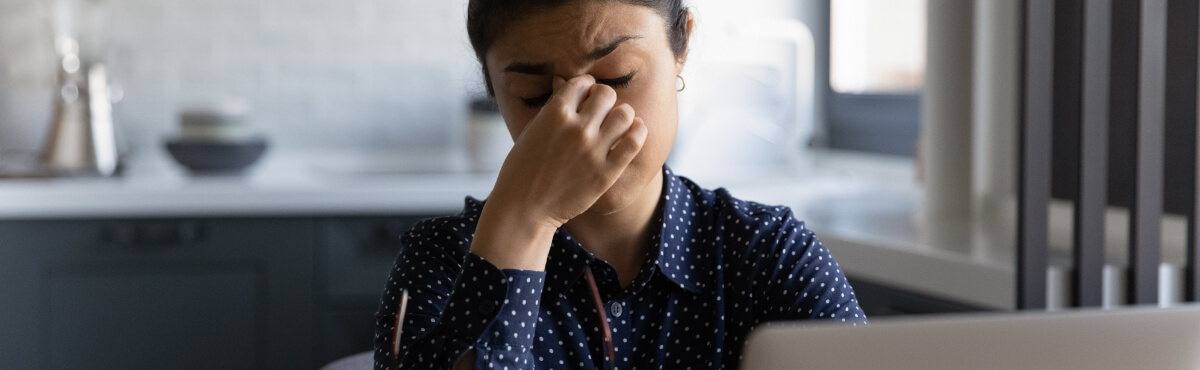


Share this article