Apple’s latest iPhone series — the iPhone 14 range — followed mostly the same lineup as its previous couple of phone releases. There’s the standard iPhone 14 and its larger counterpart the iPhone 14 Plus (in previous years the counterpart phone was smaller and called the ‘Mini’), and then there’s the iPhone 14 Pro and its larger counterpart the iPhone 14 Pro Max.
As the name would suggest, the iPhone 14 Pro (and the Pro Max) include the best-of-the-best features you can get in an iPhone. This includes its new chipset (the iPhone 14 and 14 Plus include last year’s chipset), a serious megapixel boost to its cameras and a couple of new features that make the phone feel a little more updated.
But, how good is the iPhone 14 Pro, and is it worth your money? Read on for our hands-on review of the iPhone 14 Pro and whether this is the right phone for you — or whether you should upgrade to the iPhone 14 Pro Max.
How we tested the iPhone 14 Pro
I tested the iPhone 14 Pro over the course of a couple of months to get a feel for that long-term, day-to-day usage. I tested how the phone handles day to day use — from light to moderate and heavier usage — testing its overall performance, battery, charging and how its cameras handled a range of photos and settings. I also tested the iPhone 14 Pro Max against the iPhone 14 Pro to see how the devices compared.
iPhone 14 Pro features and specs

- $1,749 AUD RRP (128GB), $1,899 AUD RRP (256GB), $2,249 AUD RRP (512GB), $2, 599 AUD RRP (1TB)
- 6.1-inch Super Retina XDR OLED display with Always-On display
- ProMotion (up to 120Hz refresh rate)
- Dynamic Island
- A16 Bionic Chip with Neural Engine
- Triple rear camera setup (48MP main + 12MP ultra-wide + 12MP telephoto)
- 12MP front-facing TrueDepth camera
- Up to 23 hours video playback (around 3,200mAh battery), fast charge (20W or higher), up to 15W MagSafe wireless charging
- Facial recognition unlocking
- IP68 water and dust resistance
- 5G connectivity
- 128GB, 256GB, 512GB and 1TB storage sizes
- Space Black, Silver, Gold and Deep Purple colourways
| iPhone 14 Pro pros | iPhone 14 Pro cons |
|---|---|
|
|
On this page:
Design and functionality

- Rather heavy and chunky-feeling phone
- Very little difference between the iPhone 14 Pro and iPhone 13 Pro in appearance
Once again, Apple has played it very safe with the design of the iPhone 14 Pro — with little much to distinguish it from its predecessor, the iPhone 13 Pro.
Colours are notably what got the biggest update, with a new Deep Purple colourway (a dark, kind of dusky purple bordering on grey in certain light), although Apple is known for releasing new colour options after the initial release, so this could change. Another thing to note is that Graphite is no more — the dark metal-looking grey has been replaced with Space Black, which is, as the name would suggest, more black than dark grey. The matte finish on the back of the phone does make Space Black look rather sleek and not as boring as black phones can look.
Apple supplied me with the iPhone 14 Pro in Silver (and the iPhone 14 Pro Max in Space Black), and while I initially found it to be a rather boring option to start with, over time I could appreciate the nice clean, simple and neutral look of the phone. Of course there are plenty of cases to pair your phone with, so choosing a neutral option doesn’t have to be the death of a prettier looking phone.
I will give Apple credit for the fact that, while many of the design/colour choices can be very bland (at least on paper), the actual phone always looks and feels nice. The premium finish on the back and the metal casing make the iPhone 14 Pro look as premium as it feels. It’s also a ridiculously solid-feeling phone (and therefore, quite weighty), but that’s pretty much what iPhones have been like for the last few years.
Of course, much like I felt with the iPhone 13 Pro, the camera bump is still very chunky. Even using the case that Apple supplied, the phone doesn’t lie totally flat. This might not be annoying for some, but I do prefer a flat-lying phone. Maybe Apple will one day find a way to make the camera bump more compact, but it is not this day.
Using the phone
In the same vein of ‘if it ain’t broke, don’t fix it’, using the iPhone 14 Pro is very much the same experience as you get with its predecessor, and even the iPhone 12 Pro. Much like the iPhone 13 Pro, it’s also a rather heavy feeling phone, with and without a case on.
According to the Apple site, it weighs 206g, up from the 203g of the iPhone 13 Pro and a big jump from the 186g weight of the iPhone 12 Pro. If you’re upgrading from a very old iPhone (prior to the iPhone 12 or even 11 series), you’ll find this feels a lot chunkier than its predecessors.
That being said, I appreciate that Apple keeps its ‘Pro’ phones at a more compact size with its 6.1-inch display. Other brands tend to think buyers looking to upgrade to a Pro model must want a bigger phone, which isn’t always the case. Its size is compact enough to easily hold and use one-handed, which is a plus for anyone with smaller hands.
Like with iPhones past, it still relies on facial recognition unlocking. At this point, Apple has pretty much perfected facial unlock, so there’s little to complain about.
Ultimately, the iPhone 14 Pro looks like an iPhone, feels like an iPhone and is pretty much the stock standard experience that Apple users have come to expect. That doesn’t mean that it’s a boring phone when it comes to design and the way the phone feels to use — it just means that Apple has a pretty good handle on what to do with its devices at this point.
Shop iPhone products with our partners:
Performance

- Dynamic Island makes use of what used to be dead space
- Quality screen and built-in speakers create a fantastic viewing experience
While the iPhone 14 Pro feels like a similar phone to its predecessor in some ways, Apple has packed in enough upgrades to also set this premium phone apart. Most notably the iPhone 14 Pro (and Pro Max) come with Apple’s new A16 bionic chipset, with a 6-core CPU and 5-core GPU. There’s also a little battery upgrade and an increase of brightness up to 1,600 nits peak brightness for HDR and up to 2,000 nits peak brightness for outdoors. You also get ProMotion (120Hz refresh rate), which was introduced with the 13 Pro.
As you would expect from Apple’s Pro iPhone, you get a fast, zippy and pretty much seamless performance. While it does feel like a very similar experience to the iPhone 13 Pro (I didn’t notice any massive changes), it pretty much delivers the performance that you would want (and hope for) considering the price point.
To set the iPhone 14 Pro (and Pro Max) apart, Apple has packed in a few extra features that help to keep the phone feeling fresh and like a proper upgrade. There’s the Always On display and the new Dynamic Island, with both of these features exclusive to the 14 Pro and 14 Pro Max.
The Always On display feels a little different to what you typically get from the feature with an Android phone — it’s essentially showing the lock screen but with the brightness switched to very low. You can still see the time, lock-screen notifications and the background. It’s a feature that I personally could do without. While some iPhone users will no doubt be happy with this new addition, I find the feature distracting at times (especially seeing notifications staring at me and almost tempting me to check them). I also felt like the Always On display drained the battery more, but during benchmark testing I found this wasn’t the case. If you’re not a fan of the Always On display, you can luckily switch this feature off.

However, the new Dynamic Island is no doubt one of the key features that Apple has made a big song and dance about. Rather than finding a way to eliminate the iPhone’s signature notch at the top of the screen that houses the front camera and Face ID components, Apple has opted to turn what was once essentially dead space, into a functional part of the phone.
The Dynamic Island shows a range of activities in this tiny space, from unlocking, charging and battery notifications to indicating that music is playing (it shows the album artwork and moving sound bars). You can also tap Dynamic Island to open the corresponding app, such as your music player. As a functional feature, I really enjoyed it and although it doesn’t add to the performance, it’s more of a nice addition to the overall experience. It’s one of those features that with time integrates nicely into the experience, and you’ll forget what an iPhone was like without it.
Viewing experience
Apple has been delivering a quality viewing experience with its phones for a while now, so you can easily expect the iPhone 14 Pro to deliver one of the best viewing experiences in a smartphone.
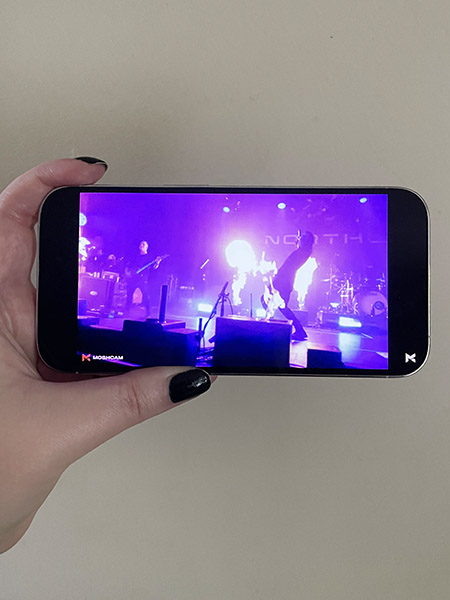
Watching videos is a treat — the picture quality is crisp, clear and vibrant, without feeling overly saturated. If you go headphone-free when watching videos or listening to music, the built-in speakers are ready to deliver the quality performance to back up the great screen. Sound is clear and has the depth you would hope for to back up the stunning display, creating a very cinematic experience for a smartphone.
Not only do videos look and sound great on the iPhone 14 Pro, but it’s also a phone that easily handles your mobile gaming needs, with the 120Hz refresh rate creating a smooth experience. I found it to be generally seamless when playing games, but did have a few instances of a game app taking a while to load, but that could have also been an issue with the game or the app itself and not the phone.
One thing Apple does very well is its adaptive brightness. Some devices struggle with this, and while there were a couple of occasions in dark conditions when watching some dark videos where I felt the iPhone 14 Pro needed a brightness boost, it wasn’t too often. Considering how fluid and seamless the adaptive brightness is, it’s not really something I found myself noticing too often.
Whether you use your phone for web and social browsing, gaming, watching videos or listening to music, the iPhone 14 Pro handles it all very well. You get the kind of quality you would want for the premium price tag.
Battery and charging
iPhones have had a reputation for poor battery performance over the years, although Apple has made a significant step towards improving battery life with more recent devices. The iPhone 14 Pro’s battery has received a minor upgrade to its predecessor, with Apple stating that you’ll get up to 23 hours of video playback, compared to the 22 hours of video playback of the iPhone 13 Pro.
I found it handled a full day (around 8 hours) of moderate usage (web browsing, social media browsing, regular idle periods, etc) fairly well, only draining around 26% of the battery on that particular day. However, slightly heavier use saw a 31% battery drain in around 7 hours and 20 minutes. Gaming did seem to drain the battery a bit, with just over 30 minutes of gaming chewing through around 6% of the battery. However, it handles video streaming really well, with around 1% battery drain for 10 minutes of HD YouTube video streaming, while I was able to watch 20 minutes of Disney+ at 100% charge, without it dropping a single percent.
The charging performance is totally dependent on what type of charger you use. If you’re a long-term iPhone user and don’t find much of a need for a fast charger, using an old adaptor can be painfully slow. I used an old charger and was able to get it from 0% to 100% in 3 hours and 35 minutes. Using a 45W fast charger, I was able to charge from 0% to 100% in 2 hours and 17 minutes, however I did get from 0% to 59% in 33 minutes, which is great if you have a short amount of time and need a power boost.
Ultimately, I feel like the days of being an iPhone user with battery anxiety seem to be behind us. Very light users will easily get multiple days of usage from one charge, moderate users will be able to get through a full day with little worries, but heavy users, particularly if you play a lot of games, might need an extra boost of charge later in the day.

Cameras
- Overall photo and video quality is stunning
- Transition between cameras not the smoothest experience

Another big upgrade that Apple packed into the iPhone 14 Pro (and Pro Max) was to the cameras. Apple has had a reputation for keeping the camera specs fairly simple (compared to the big megapixel cameras packed into other phones) but relying on the software to deliver its stellar camera performance. Now, Apple has caved in and popped a big 48MP main lens in the iPhone 14 Pro and 14 Pro Max.
What this means is that the already impressive photos you were able to get with the iPhone 13 Pro have been massively boosted for the 14 Pro. Taking photos on an iPhone is usually a great experience regardless, but if you love your phone photography, the iPhone 14 Pro is hard to miss.
Another big addition to the camera system is the introduction of Apple’s Photonic Engine, which is a new bit of camera tech that helps to give low-light photos a boost, although this is separate to Apple’s Night Mode.
While there are added features and boosted specs, how does this all combine with real world usage? In short, the iPhone 14 Pro delivers a stunning photo-taking and video-recording experience.

Outdoor photos are hard to fault. The colours and quality is clear and vibrant without the colours looking overly saturated. On a clear sunny day, or even when it’s early morning/late afternoon or a cloudy day, I found colours were very true to life and clear, while there was a lot of depth to the photos.


Some phones often struggle with photos outdoors, especially when distinguishing the sky from the ground, with clouds and the sky prone to flaring, but you’ll get no such thing with the iPhone 14 Pro. The detail and depth to the clouds was impressive, and everything looked crystal clear. Apple’s iPhones have had impressive camera quality for many years now, but the iPhone 14 Pro is a step above and hard to find fault with.

While 3x optical zoom was included on the iPhone 13 Pro (and is also included with the 14 Pro), Apple has introduced a quick touch 2x optical zoom to the 14 Pro, which makes taking photos much more simple. The optical zoom quality is great, and the 15x digital zoom is fairly decent. A digital zoom is never going to be perfect and clearly detailed, but Apple’s digital zoom tends to just blur the quality without much noise, which is great if you still want some detail to zoomed-in photos.

Indoor photos are also excellent, and you do notice the true-to-life colours and overall vibrancy when indoors, and, once again, there was a really nice depth to the photos. It also does a good job at picking up textures in low-light indoor settings. Although I found colours are lacking a little bit of pop and are slightly more muted compared to other phones, like the Samsung Galaxy Z Flip4. I notice it most when taking photos of vibrant green fabrics, where the colour is a bit more muted. However, I also noticed that low-light and indoor photos were a little bit more boosted than what I get from my iPhone 12 Pro, no doubt thanks to the new Photonic Engine.

It also handled a live music gig very well — Night Mode didn’t kick in so the stage lighting was enough brightness to take shots and the results were rather impressive and detailed. One thing to note is that even the iPhone 14 Pro is prone to producing those extra flaring spots that occur with bright light, such as the sun or stage lighting, although I felt it wasn’t too obvious with the 14 Pro as with older iPhones.


Night Mode is also really impressive on the iPhone 14 Pro. Even though the phone is already great in low light settings, not only does Night Mode give a great boost to the dark setting, but — I’m going to sound like a broken record — these photos had really great depth too. I was surprised to also find that you could even see stars in the night sky fairly clearly in the photos (this is much clearer when viewing photos on the phone than when images have been digitally compressed for a website like the above photos). If you love your nighttime photography, you’ll be happy with what you can get from the iPhone 14 Pro.

Another important feature for the iPhone 14 Pro is its macro mode. Apple introduced this feature with the iPhone 13 Pro, which was a bit frustrating to use at the phone’s launch. The iPhone 14 Pro is a much smoother experience with macro mode, but it’s still not perfect. The moment your phone gets a bit close to something, even if you want to play around with the focus and not take a macro shot, it will switch to macro (although you can turn the setting off in the camera app now). The lens transitions are also still a little frustrating, but practice, patience and time helps you get used to it. Once you get the hang of macro mode, the results are stunning and it picks up on an amazing amount of detail — although I found it a bit trickier to take low-light macro photos without getting a bit of blur.

As you’d also expect, portrait mode is excellent and produces a really natural-looking background blur that other devices sometimes struggle with. However, I do find it’s not quite as detailed as I’d like around tricky elements like hair when you’re having a bit of a frizzy hair day. To really get the most out of portrait mode, it does work much better with the rear camera than the selfie camera. But this is still nit picking — the iPhone 14 Pro will deliver one of the best portrait and selfie-taking experiences on the market.
Video is also excellent. If you love filming on your smartphone, the iPhone 14 Pro now includes 4K HDR at 24fps, which Apple states is the film industry standard. While I don’t film any cinematic masterpieces, I do love a quality video mode, and found the 14 Pro stood up to that test more than adequately. I gave it a spin during a noisy live music gig — I was standing almost right in front of the speakers where the sound was fairly intense — but the video and audio quality I got from that show was fantastic.

Overall, it’s hard to fault the kind of performance you get from the iPhone 14 Pro cameras. It is the best camera setup Apple has produced to date, and if you love phone photography and video recording, it’s a hard phone to beat.
Note: Images taken on the iPhone 14 Pro have been digitally compressed for web.
iPhone 14 Pro plans
While you can buy the iPhone 14 Pro (and any other iPhone 14 device) outright from Apple or other retailers, you can also buy the iPhone 14 series on a phone plan from Telstra, Optus or Vodafone. Buying on a plan will split your device payments over 12, 24 or 36 months, and you’ll simply need to bundle your device with a phone plan from your chosen telco.
The below tables show a range of plans for the iPhone 14 Pro and iPhone 14 Pro Max. Switch between the tabs to compare device plans. You can also use our phone plan comparison tool to compare more device storage sizes, plan payment periods and other phones in the iPhone 14 range.
The following table compares a selection of 24-month 128GB iPhone 14 Pro plans as published on Canstar Blue’s database, listed in order of their standard monthly cost, from the lowest to highest and then by data allowance, largest to smallest. Use our phone plan comparison tool to compare plans from a range of providers.
The following table compares a selection of 24-month 128GB iPhone 14 Pro Max plans as published on Canstar Blue’s database, listed in order of their standard monthly cost, from the lowest to highest and then by data allowance, largest to smallest. Use our phone plan comparison tool to compare plans from a range of providers.
Should I upgrade to the iPhone 14 Pro Max?

In addition to the iPhone 14 Pro, Apple has also released its big boi counterpart, the iPhone 14 Pro Max. Max by name, Max by nature, it’s a very hefty phone — and even heavier than the 14 Pro.
Often these top-of-the-line and most-expensive-of-all-the-expensive phones include some big upgrades to cameras, battery and maybe even some extra features compared to flagships. However, Apple has kept most of the features the same between the Pro and Pro Max. With the 14 Pro Max, you are getting a bigger phone (6.7-inch display compared to the 6.1 inches of the Pro), and a bigger battery with up to 29 hours of video playback (compared to the 23 hours of the Pro).
Testing out the 14 Pro Max, I was able to get around 8 hours of moderate usage (social and web browsing, occasional video watching, regular idle periods) with only 27% battery drain, while 20 minutes of HD video streaming drained just 1% of the battery. This is pretty much on par with the iPhone 14 Pro, but your battery will obviously stretch a bit further than the standard 14 Pro.
Ultimately, using the iPhone 14 Pro Max felt very similar to the iPhone 14 Pro, and considering that most of the specs and features are the same, it’s not a surprise. It’s a great experience, just in a bigger package. I’ve never been a fan of big phones, but I really did enjoy using the Pro Max to watch videos — it gives that great cinematic experience that you get with the 14 Pro a boost with its bigger screen.
If you’re trying to decide if the iPhone 14 Pro Max is worth the upgrade, keep in mind that you’re looking at a starting price of $1,899 AUD (compared to the $1,749 AUD starting price for the 14 Pro). It’s an expensive phone if you need more than the basic 128GB storage size.
The big draw card is the size — if you prefer a bigger phone, then the Pro Max will definitely be worth the upgrade. The iPhone 14 Pro is a fairly compact size compared to other devices on the market, so if you have bigger hands, like to game and/or watch a lot of videos, you might find that larger screen is worth the upgrade.
Should I buy the iPhone 14 Pro?
It’s pretty hard to not sound like a broken record when reviewing the iPhone 14 Pro. Much of what is good about this phone is similar to what was great about the iPhone 13 Pro. As to be expected, Apple does incremental updates to its phones, so it’s not always going to include all new features or totally different specs to its predecessor.
That being said, Apple has done an excellent job at making the iPhone 14 Pro feel a little bit more like a new phone than the past couple of releases. This is largely thanks to the inclusion of Dynamic Island, along with some of the camera upgrades.
It’s most likely that if you’re considering buying the iPhone 14 Pro, you’re trying to decide whether it’s worth upgrading your old iPhone to this model, or if you’re trying to decide if this is enough of an upgrade for you to fork out your cash for, or even if it’s worth holding out until the next release. You might also be tossing up between the iPhone 14 and the 14 Pro and whether you need the Pro features.
If you’re upgrading from iPhone 12 or older, then you’ll most likely feel this is enough of an upgrade to be worth it. If you’re not a serious photo taker but still want a good camera setup, you might want to consider the iPhone 14. The iPhone 14 doesn’t include the Always On display or Dynamic Island features, so you’ll also want to keep in mind whether these features are important to you or not. If you’re a long-term iPhone user, you might find they’re fun or useful features, but not the ultimate make or break.
For anyone considering an upgrade (maybe from the iPhone 13 or 12 series) or deciding whether to hold out until the next release, it’s worth weighing up why you’re looking to upgrade. It’s likely many of the features from the iPhone 14 Pro will find their way to the iPhone 15 Pro (or whatever name the 2023 iPhone may end up with), and there might be even more extra features or boosted specs. If you’re happy with your current phone overall, it’s probably not worth upgrading from the 13 series, but upgrading from an older iPhone, it will give you enough new features to keep you happy. Even if you’re just looking for that shiny new iPhone feeling, the iPhone 14 Pro will give you that. It doesn’t come cheap though, so consider whether you really need to go Pro or not.
Ultimately, it’s the best of the best of Apple currently on the market. It’s hard to find fault with this device and if you’re a regular iPhone user, you’ll be happy with what the iPhone 14 Pro gives you. It’s got enough new features to make it feel like a fresh phone, along with a really nice and significant boost to the camera setup to set it apart from its predecessors.
| Consider the iPhone 14 Pro if | Don’t consider the iPhone 14 Pro if |
|---|---|
| You’ve got an iPhone 12 series phone or older and looking for an upgrade, or you’re big on phone photography (especially nature and macro photos). | You’ve got an iPhone 13 series phone or if you just want a premium iPhone without the extra features and you don’t take too many photos. |
Product used for review/testing was a free sample provided by Apple.




Share this article