While Apple seemed to cool it on the big features and upgrades for the iPhone 15 series — with the exception of the introduction of USB C charging — the iPhone 15 Pro still offers that quality premium experience that iPhone users have come to know.
It’s a device that, of course, doesn’t come cheap. But with some impressive features and the best-of-the-best that Apple can offer, is the iPhone 15 Pro the right phone for you? Read our hands-on iPhone 15 Pro review to find out more.
How we tested the iPhone 15 Pro
I tested the iPhone 15 Pro over a couple of months to get a feel for how the phone integrates into my day-to-day use. I tested it across a range of uses, including high-intensity activities like video streaming and gaming to monitor its performance, along with how the battery held up with usage.
iPhone 15 Pro features and specs

- From $1,499 AUD RRP
- 6.1-inch Super Retina XDR Always-On display
- ProMotion with up to 120Hz refresh rate
- A17 Pro Chip processor
- 5G connectivity
- Triple rear camera setup (48MP main + 12MP ultra-wide + 12MP telephoto)
- 12MP front-facing TrueDepth camera
- 128GB, 256GB, 512GB and 1TB built-in storage
- 8GB RAM
- Up to 23 hours video playback (3,274mAh battery)
- IP68 water and dust resistance
- Facial recognition unlocking
- Available in Black Titanium, White Titanium, Blue Titanium and Natural Titanium colours
| iPhone 15 Pro pros | iPhone 15 Pro cons |
|---|---|
|
|
On this page:
Phone plans for the iPhone 15 Pro
If you’re looking to buy your iPhone 15 Pro on a phone plan, you can choose plans from Telstra, Optus or Vodafone. If you prefer to buy your iPhone outright, you’ll need to pair with a SIM-only phone plan. You can use our free phone plan comparison tool to compare a wide range of phone plans and providers.
The following table compares a selection of 24-month 128GB iPhone 15 Pro plans as published on Canstar Blue’s database, listed in order of their standard monthly cost, from the lowest to highest and then by data allowance, largest to smallest. Use our phone plan comparison tool to compare plans from a range of providers. This is a selection of products with links to a referral partner.
Design and functionality

- Lighter than its predecessors
- Action button replaces the silent mode toggle switch
It’s not a secret that Apple’s iPhones keep to a very similar design year after year. However, the iPhone 15 Pro and 15 Pro Max carry one of the biggest design changes for Apple in the past few years. Both phones now carry the Action Button, rather than the ring/silent toggle that iPhone users would be familiar with.
The Action Button brings a whole new range of customisable possibilities for iPhone users that they haven’t had before. You can of course choose to keep the Action Button for switching to silent mode, but you also have the choice of shortcuts, such as launching the camera app, launching your phone’s torch or launching an app of your choice.
The iPhone 15 and 15 Pro Max also carry another design change — the switch from a stainless steel casing (as featured on the iPhone 14 Pro) to a titanium finish. The titanium is meant to be lighter than stainless steel and I felt like I noticed a difference. I think I was expecting it to feel like a heavier, more solid-feeling iPhone, but it felt a little lighter than I was expecting. However, I also felt it wasn’t as solid as its predecessors and the titanium finish doesn’t feel or look as premium as stainless steel, and it’s certainly prone to showing smudges if you go case-less.
I was provided with the Natural finish for the iPhone 15 Pro and at first I thought it looked very much like silver. When comparing it to something silver-like, it definitely has a warmer tone to it, and is like a cross between silver and gold. It’s rather subtle and quite nice. I was also supplied with the Black version of the 15 Pro Max and it’s very similar to the Space Black of the iPhone 14 Pro and Pro Max. Once again though, if you go with a Pro or Pro Max iPhone, you’re limited to a very neutral (and sometimes bland) colour selection. While I personally will lament the lack of fun colours (and the nice dusty purple of the iPhone 14 Pro/Pro Max), if you like a sleeker-looking or more neutral finish on a phone, you’ll be happy.
Using the phone
The iPhone 15 Pro has the same sized display as its Pro predecessors (thanks to smaller bezels), but it is slightly smaller than the iPhone 14 Pro and iPhone 13 Pro. However, it does weigh significantly less than previous Pro iPhones, which is fairly noticeable when you hold it.
Pro iPhones always felt like very heavy, solid phones, but thanks to its titanium build (rather than stainless steel), you can maintain that premium feel but without the extra heaviness. My only complaint is that the matte titanium feels a little softer (perhaps flimsier) and if you go case-less, you might find it smudges along the sides of the phone.
One of the biggest features of the iPhone 15 Pro is the new Action button, which replaced the silent mode toggle switch. The benefit of the Action button is that you can choose the shortcut you want to assign to the button. I chose to use it for quick activation of the iPhone’s torch, but the possibilities are pretty impressive. However, I did find on a couple of occasions with the phone in my bag that the button would be accidentally activated, so it’s something to be mindful of.
Ultimately, the iPhone 15 Pro looks and feels like you’d expect of an iPhone. While the titanium does make it a lighter feeling phone, I prefer the sleeker feel of the stainless steel of its predecessors. But, it still feels and looks sleek and premium.
Performance

- Powerful chip that can handle big games
- Battery life ok but no big improvements compared to the iPhone 14 Pro
The iPhone 15 Pro includes an upgraded A17 Pro chip, with Apple claiming that the iPhone 15 Pro (with its upgraded chipset) will be capable of playing AAA video games (a game that would typically need a PC or console to run) including Resident Evil Village and Assassin’s Creed Mirage, with some games now released and others to come. You’ll also get 5G connectivity, and I was able to reach average speeds of up to 672.23Mbps on the Optus 5G network.
For the average user, especially if you have an iPhone released in the past couple of years, you won’t really notice too much from the performance improvements. The iPhone 15 Pro is fast, zippy and rather smooth whether you’re watching videos, scrolling through social media or playing games. I didn’t notice much of a boost of performance playing low to moderate intensity games, but playing a high intensity game it kept up really well, was fast loading and fluid to play.
While the AAA video games will cost to buy, you can test out the iPhone 15 Pro’s processor with a free demo of Resident Evil Village. While it’s rather impressive to be able to play an actual video game on mobile, the phone runs so hot during the process that handheld gaming — especially for a long period — will be virtually impossible without discomfort.
I also found on screen controls for a game like this are very sensitive and tricky to use and get used to. Luckily, you can pair a controller with your phone. As cool as it is to play a game like this on a mobile phone, I don’t really feel like it’s worth the effort (and the significant battery drain) to bother with in the long term (or indeed to play the whole game). However, I’m sure some gamers will love being able to play these titles on the go.
I did find it ran rather hot when using the camera app and looking at photos for only short periods, however this is something I’ve also experienced with other devices. Overall it’s the sort of performance that iPhone users have come to expect, especially of the Pro iPhones, so there’s little to complain about.

Viewing experience
As you would expect, the iPhone 15 Pro includes some of the best of the best display specs that Apple has to offer. The screen is vibrant and clear, no matter what you’re doing — scrolling social media, playing games and watching videos.
Backing up its great screen are the impressive built-in speakers, offering an immersive experience with plenty of depth, whether it’s music or shows and movies with plenty of sound, or quieter moments with mostly speaking. The volume also runs fairly loud, unlike other devices that tend to be on the softer side.
The iPhone 15 Pro provides the sort of overall viewing experience you’d expect of a top-tier premium phone, with a virtually faultless performance.
Battery and charging
Battery life is often where iPhones fall a bit short and I felt the iPhone 15 Pro followed a similar pattern to iPhones released in the past couple years — you can typically get a day’s usage out of it, but you’ll probably need to give it a charge every day if you’re a moderate or heavier user. The iPhone 15 Pro also didn’t show any improvements on battery life compared to the iPhone 14 Pro — Apple claims both devices offer 23 hours of video playback.
With a day of moderate usage — around 13 hours using social media, web browsing, streaming video and playing games with regular idle periods — it drained 47% of the battery. Breaking this down, when it comes to streaming, an hour and 30 minutes of Netflix streaming drained 9% of the battery, 22 minutes of Disney+ streaming drained 4% of the battery. As for gaming, I experienced just 2% battery drain from a moderate intensity game, while a higher intensity game drained 7% in 26 minutes. Testing the battery while playing Resident Evil Village, it drained 18% in 30 minutes — gaming sessions longer than this will probably need the battery to be recharged more than once per day.
Of course one of the biggest changes for the iPhone 15 Pro is the switch to a USB C connection rather than the lightning connection of previous iPhones. The good news is that if you already have devices (or Android phone users) in your household that use USB C for charging, you’ll likely already have compatible cables and plugs at home. If you don’t have many of these at home, you may need to buy some new accessories (you will get one cable in the box).
As for charging, using a standard charger I was able to get it from 0% to 100% in one hour and 43 minutes. It’s not the sort of impressively quick fast charging that OPPO and Motorola devices offer with included fast chargers, but if you tend to charge your phone at night, you probably won’t care too much about this.
Overall, it’s hard to fault the iPhone 15 Pro’s performance. While it doesn’t have a particularly big step up compared to the past couple iPhone releases, if you’re looking to upgrade your device, you can feel pretty confident that you’ll have a great performance as you would expect of a pro iPhone.
Related: iPhone 15 Plus review: Tougher, brighter, and better on battery life

Cameras
- Clear, vibrant and true-to-life photos
- Macro mode struggles to find and keep focus on some subjects
Apple has long been one of the best in the business when it comes to its iPhone camera performance, and the iPhone 15 Pro is no different. You’ll get a triple rear camera setup — one more lens than the standard iPhone 15 — along with 24MP and 48MP super high resolution photos.
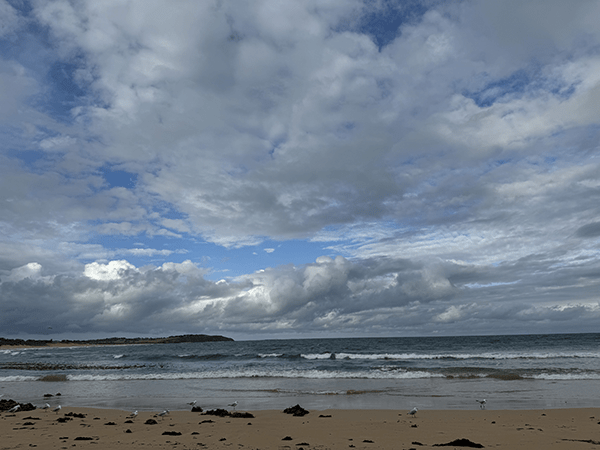

As you would expect, outdoor photos are pretty stunning on the iPhone 15 Pro. There is excellent clarity and vibrancy to colours, without being overly saturated and slightly more true to life than you’ll get from other phones. There’s also great depth and natural looking background blur when shooting subjects closer to you. Whether you’re shooting in cloudy conditions or bright sunshine, you’ll get some great shots.

Indoor photos are a similar story, with great results in both dark and well light conditions. You can capture some excellent depth and shadows without losing contrast and without noise or a loss of colour vibrancy.
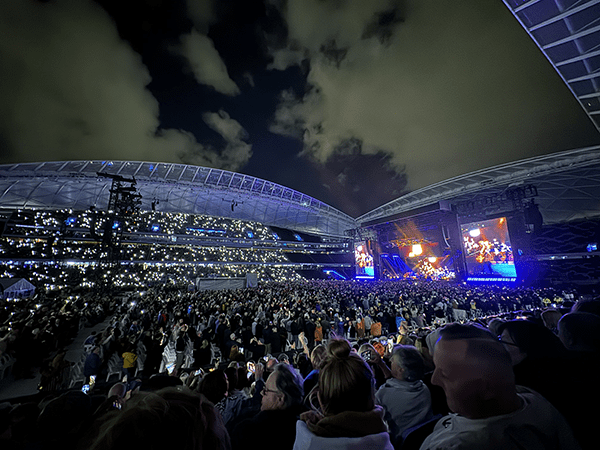
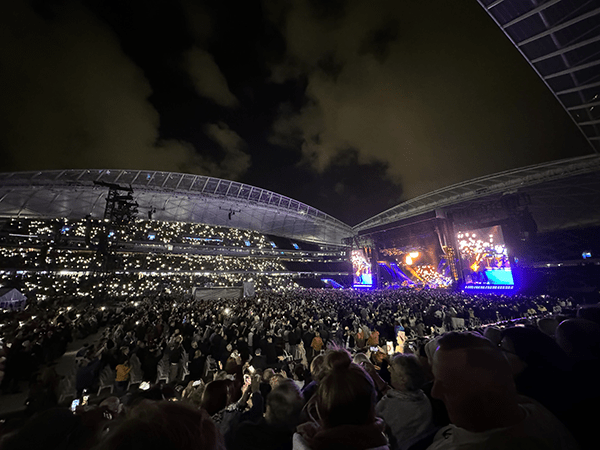
Night mode is more of the same, with some excellent night time shots even without night mode switched on. However, using night mode will give your photos a boost, and it’s especially more noticeable with photos taken of the night sky with a bit more detail and contrast (as shown in the above photos).

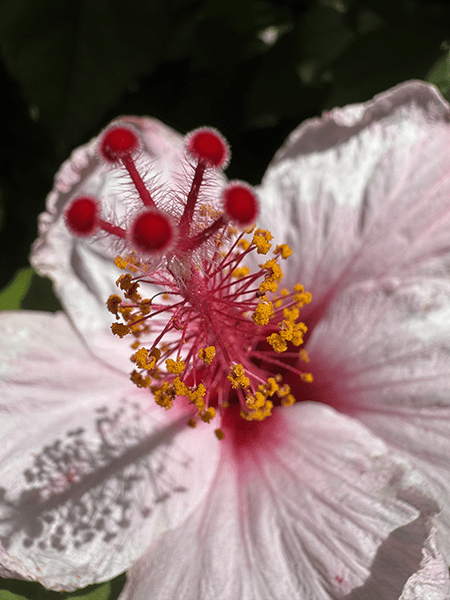
Macro mode is where the iPhone 15 Pro let me down the most. While you can get some great photos, Apple has really struggled to make its macro mode a user friendly feature, even when it was first introduced with the iPhone 13 Pro. The macro icon will pop up when it detects you’re close to something that you might want a macro photo of, but the problem is that it pops up the moment something is close to you. You can switch macro off when it does this, but I felt that the phone struggled to take standard shots with subjects that were somewhat close by — and trying to get it to switch focus was also temperamental.
I also found that it struggled to focus on very small and tricky details, so taking macro shots of some flowers proved to be much harder than others. The iPhone 15 Pro also didn’t always maintain its focus on the macro subject, so you’d get that annoying constant switching between lenses.
Taking a good macro shot should not be this hard. I’ve taken plenty of macro photos on other phones (like the Motorola Razr 40 Ultra), and other brands don’t seem to have trouble making this a standard mode you can switch in to — and stay in. It’s essentially impossible to get a good in-focus shot if your subject is blowing in the breeze, as it takes so long to focus (and with a moving subject, you can pretty much forget about the shot). Apple really needs to do better with the usability of its macro mode, as I find the experience way more frustrating than what I’ve had with other phones.


Portrait mode is a stand out, with the depth and great background blur something that really shines through naturally with portraits. While you can get a bit of blur around the subject, especially around hair, you still get a great shot with good focus on the subject. Combined with true-to-life colours and great clarity, you’ll get some great portrait shots, especially of animals. Although I found portrait shots of people, skin texture had more contrast and sharpness after processing, and sometimes, a super sharp and detailed picture doesn’t offer the most flattering results.
Videos are also excellent, as you would expect. I took the iPhone 15 Pro for a spin at a live music show and the picture was clear, crisp and vibrant, while the audio had an excellent depth and clarity.
Overall, the iPhone 15 Pro provides one of the best smartphone camera performances on the market. While I was disappointed in the macro performance — something I hope Apple can improve in the future — you still get excellent shots and fantastic videos, you might just need some more patience and experiment a bit if you like to use macro mode.

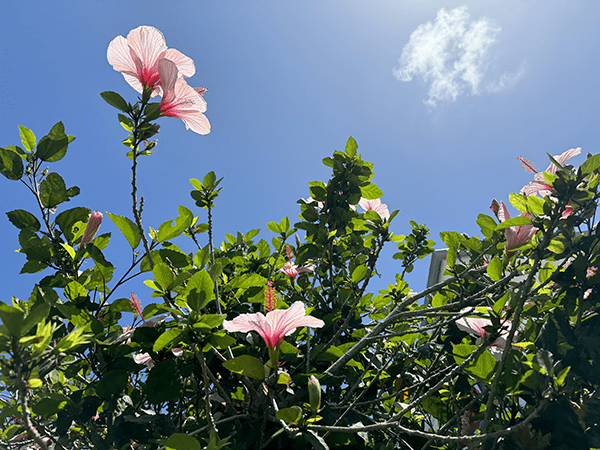

Note: Images taken on the iPhone 15 Pro have been digitally compressed for web.
SIM-only plans for the iPhone 15 Pro
If you choose to buy your iPhone 15 Pro outright rather than on a plan, you’ll need to bundle your device with a SIM-only plan. The below tables feature a range of prepaid and postpaid SIM-only plans, and you can use our free phone plan comparison tool to compare more plans and providers.
Here is a selection of postpaid plans from Canstar Blue’s database with a minimum of 20GB of data, listed in order of standard cost, lowest to highest, then by data allowance, largest to smallest. Try using our mobile phone plan comparison tool to see a wide range of plans from other providers. This table includes products with links to referral partners.
Here is a selection of prepaid plans from Canstar Blue’s database with a minimum of 10GB of data each month, listed in order of standard cost, lowest to highest, then by data allowance, largest to smallest. If you want to compare a larger range of offers from other providers, use our phone plan comparison tool. This table includes products with links to referral partners.
Related: iPhone 14 Pro review: A camera upgrade, fun bonus feature and hard-to-fault performance
Should I buy the iPhone 15 Pro?

If you’re already an iPhone user, the question might be whether the iPhone 15 Pro is worth the upgrade right now. You might be better off with the standard iPhone 15, or maybe an older device like the iPhone 14.
You’ll want to consider what you use your phone for the most. If you like to play a lot of games on your phone, then the upgraded processor could be worth it. For anyone who likes to take a lot of photos and tends to get creative with their smartphone photography, having the extra camera might be enough to tempt you to go Pro.
If you aren’t sure about whether the iPhone 15 Pro is worth it now, or whether you should wait until the next release (most likely the iPhone 16 Pro), it really depends on how long you can wait for the upgrade. I didn’t feel like the 15 Pro carried enough upgrades to make this a drastically different phone to the iPhone 14 Pro. Considering that features like the Action Button and USB C charging will be carried into the next iPhone generation, you might prefer to wait and see what Apple has in store.
For anyone coming from the iPhone 12 series or older, you’ll definitely feel a big improvement with the iPhone 15 Pro, and it’s a great device to upgrade to.
Ultimately, if you’re looking for a Pro iPhone, the iPhone 15 Pro is a device you’ll be happy with. It does everything you want it to do, and does it well. From great cameras to a fast and smooth performance, the iPhone 15 Pro delivers the premium experience you expect from an iPhone.
| Consider the iPhone 15 Pro if | Don’t consider the iPhone 15 Pro if |
|---|---|
| You’re upgrading from the iPhone 12 series or older, or looking for a pro iPhone with great cameras and a fast performance. | You don’t need the pro features (like extra camera or faster processor) or you have an iPhone 14 device. |
Product used for review/testing was a free sample provided by Apple.


Share this article