With more choices for foldable phones hitting the Australian market, Motorola took a brave step with the release of the more basic Razr 40 and premium Razr 40 Ultra. While the Razr 40 offers a quality experience at a cheaper price point, offering a more premium flip phone could have been a bit of a risk.
But thanks to its cheaper price point when compared to its biggest competitor, Samsung’s latest Galaxy Z Flip 5, the Razr 40 Ultra has a lot to offer for your money. Want to know if this is the right flip phone for you? Read on for our hands-on review.
How we tested the Motorola Razr 40 Ultra
I tested the Motorola Razr 40 Ultra over several weeks monitoring how it held up with day-to-day usage and high intensity activities like video streaming and gaming. I also focused on testing the functionality of the mini screen and its cameras, along with how the battery and charging held up.
Motorola Razr 40 Ultra features and specs

- $1,499 AUD RRP
- 6.9-inch FHD+ pOLED main display
- 3.6-inch pOLED external display
- Up to 165Hz refresh rate (main display)
- Up to 144Hz refresh rate (external display)
- Snapdragon 8+ Gen 1 processor
- 5G connectivity
- Dual rear camera setup (12MP main + 13MP ultra-wide & macro)
- 32MP front-facing camera
- 256GB built-in storage
- 8GB RAM
- 3,800mAh battery, up to 30W wired fast charging (33W charger included in the box)
- IP52 water repellent design
- Android 13 operating system
- Side fingerprint scanner and facial recognition unlocking
- Available in Glacier Blue, Viva Magenta (Pantone colour of the year) and Infinite Black colours
| Motorola Razr 40 Ultra pros | Motorola Razr 40 Ultra cons |
|---|---|
|
|
Shop the Motorola Razr 40 Ultra
| Phone | Features | Storage Size | Price | |
|---|---|---|---|---|
 |
|
256GB | $1,499 |
Shop now |
| ^^View important information | ||||
On this page:
Design and functionality

- Stunning design that looks and feels premium and not too bulky
- Largest rear mini screen currently available for flip phones in Australia
The Motorola Razr 40 Ultra carries two big draw cards — the foldable design and large cover screen. The Razr 40 Ultra does also boast the largest cover screen in a flip phone currently available in Australia — despite Samsung’s latest Galaxy Z Flip 5 featuring the brand’s largest cover screen on its Z Flip to date.
It seems that getting the most out of the mini screen is a big focus in the foldable space, and it’s something that Motorola has pulled off in spectacular fashion. The rear screen takes up virtually the entire top half of the phone back, with the cameras set in the screen. No space is wasted with quick access icons displayed next to the rear cameras. I found the mini battery icon particularly useful — one tap displays how much battery you have left.
You can set your mini screen wallpaper by pressing and holding the screen, with both moving and static wallpapers with a wide range of image options. Being able to customise what apps and widgets are on the mini display really makes a big difference to the functionality. I also enjoyed using the camera app with the mini display, as it does more than just offering the option to take a standard or portrait photo (and having an accessible camera app on the mini screen was something the standard Razr 40 was lacking). You can add effects to your selfies and even use the camera in mirror mode.
The lower half of the back of the phone features the device’s colour (which also runs around the edges and the hinge of the device). I was supplied with the stunning Viva Magenta Pantone colour of the year version which comes in a vegan leather finish, with the Pantone logo and colour name subtly marked on the hinge. It’s a gorgeous colour and the metal hinge and sides look stunning. The vegan leather is soft and feels rather premium.
With the phone open, the volume and lock buttons are all located on the top right, above the hinge. I found it was rather easy to navigate to the buttons, despite the phone’s rather large 6.9-inch display size. When the phone is closed, the buttons positions are also easy to use and access.
Using the phone

While it’s a rather large phone, it doesn’t feel particularly big or bulky to hold, which is thanks to the curved sides and rather sleek profile. It also feels rather heavy, but that can be mostly attributed to the mini screen, as it feels rather top-heavy when you hold the phone open. The large size does make it a little hard to open with one hand, and closing the phone with one hand makes the mini screen prone to fingerprint smudges.
The hinge felt a little flimsy, mostly when closing the phone, and I found that when opening the phone, it didn’t totally sit flat and needed to be pushed back slightly to get it sitting flat.
Both fingerprint and facial recognition unlocking were rather quick and seamless. The fingerprint scanner on the side lock button was easy to access, but I tended to accidentally sit my thumb on it when holding the phone closed.
Overall, the Motorola Razr 40 Ultra looks and feels like a phone with the hefty price tag it carries. It’s sleek, looks great, offers a large size — but without feeling too bulky — and offers a great compact experience but with additional mini screen functionality. While its hinge isn’t as sturdy as what Samsung typically delivers with its flip phones, it’s not always particularly noticeable and certainly doesn’t make it feel low quality.
Performance
- Fast and smooth performance with high refresh rate on both screens
- Rather small battery capacity but fast charging makes a difference
The Motorola Razr 40 Ultra comes packed with some pretty impressive specs. You’ll get a Snapdragon 8+ Gen 1 processor with 5G connectivity, up to 165Hz refresh rate on the main display, up to 144Hz refresh rate on the mini display, an IP52 water repellent design and 3,800mAh battery with up to 30W wired fast charging (with a 33W charger included in the box). Using the Optus 5G network, I was able to record average speeds of 687.66Mbps.
The Snapdragon 8+ Gen 1 processor delivered a powerful performance overall. That, combined with the up to 165Hz refresh rate on the main display made for a zippy yet smooth performance. Scrolling through social media was a breeze, it handled gaming with ease and switching between apps was fast and seamless.
The mini screen also delivered a impressive experience. The ability to use apps like Spotify and Messenger help to make the functionality of a flip phone so much more than a gimmick. It’s essentially the standard app, but not showing as much as using the main display; it’s not ideal for sending a lot of messages or browsing your music, but it does do the trick with quick access and responses. You can also watch videos on the smaller screen. I’m not really sure why you would want to, as you won’t see much detail, but it’s still a rather cool and novel thing to be able to do.
You can even play games on the mini screen, with several pre-installed options included. Some of these games are playable by tilting the screen, so it’s super easy to play one-handed — great for a short gaming session to pass the time.

Viewing experience
Whether you’re scrolling through social media or watching videos, the quality of both of the screens is pretty stunning. With the main display, videos and games are clear and crisp with great colour without saturation. The extra width of the phone (73.95mm), compared to Samsung’s Galaxy Z Flip phones (the Z Flip 5 is 71.9mm), makes for a nice size when watching videos in landscape view. It’s not quite as wide as the OPPO Find N2 Flip, but it doesn’t feel as slim as Samsung’a flip phones, and is the perfect ratio for watching widescreen movies.
I also found the adaptive brightness was very intuitive and I rarely needed to manually adjust the brightness, even when watching videos in darker conditions.
The quality of the mini screen is also excellent, although I found that watching videos on this smaller screen was reminiscent of watching videos on the small screen of the old iPod Classic — you won’t see much detail, but it’s a fun novelty to have.
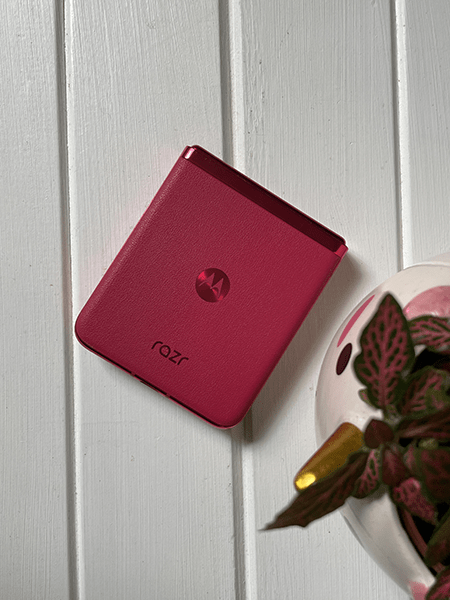
The built-in speakers are also excellent — whether you’re watching shows and movies or listening to music, it has a nice clear sound with fairly decent bass. If you like watching videos without headphones, you’ll likely find you get a good experience from the Razr 40 Ultra.
Battery and charging
Motorola has included a 3,800mAh battery, which is a fair bit smaller than what you get with the Razr 40 (and the OPPO Find N2 Flip), but bigger than the Samsung Galaxy Z Flip5. It’s also up to 30W fast-charge compatible and you’ll get a 33W fast charger included in the box.
I found the battery did a decent job keeping up with day-to-day use. Around 15 hours of moderate usage (social, web, gaming, video streaming and regular idle periods) drained around 42% of the battery, while 10 hours of lighter to moderate usage (social, web, gaming and video with regular and longer idle periods) drained around 29% of the battery. While an hour of Netflix streaming drained 6% of the battery and 20 minutes of HD YouTube drained 3%, gaming definitely chewed through the battery the most, with 6% gone in just 30 minutes of gaming.
Using the supplied charger, you can charge the Razr 40 Ultra from 0% to 100% battery in 56 minutes. Just 10 minutes of charging was enough to get it from 0% to 24% — great if you’re low on battery and need a quick charging boost.
Overall, the Motorola Razr 40 Ultra delivers a performance that lives up to its Ultra name. Its screens are both excellent quality, with high refresh rates to make for a smooth and fast experience, and it can easily keep up with your day-to-day needs. While the battery is a little small, fast charging compatibility at least gives you a battery boost when you need it.
Related: Motorola Razr 40 review: A stunning flip phone with a more affordable price tag

Cameras
- Great quality photos in a range of conditions
- Portrait mode fairly decent but struggles in some conditions
Motorola has packed in a dual rear camera setup with a 12MP main camera and 13MP ultra-wide camera with macro. You’ll also get a 32MP front-facing camera, although you can also take selfies with the rear cameras when the phone is folded. While the main camera isn’t as big as the 64MP main camera of the Razr 40, you still get a great overall performance.


Outdoor photos are stunning — colours are true-to-life and vibrant, but without being overly saturated, and they have excellent, clear quality, especially on bright, sunny days. On more overcast days, colours and overall clarity is still excellent, and I found it was easy to capture good balance between foreground subject and an overcast sky without too much flaring in the sky or darkness in the foreground, striking that balance with ease.
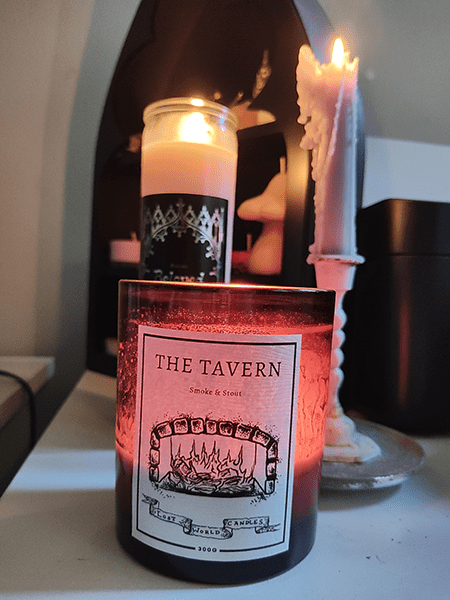
Indoor photography is also great quality, whether it is in a well lit or in a darker environment. Colours are fairly true to life, although look a little duller in lower light environments, but there is still good clarity to photos with minimal noise.


Taking photos at night is also a breeze thanks to Motorola’s Night Vision mode. While photos without night mode are still fairly clear — even in very dark environments with little light source — shooting with Night Vision will give a significant boost to your shots. It’s especially useful in very low-light settings, but you’ll need a steady hand for the best results.
One thing to be aware of in lower light environments, especially close to a subject, is the rear display — if preview of the camera app is enabled — can adjust the lighting to your shots and interfere. I found this was especially noticeable trying to capture macro or closeup shots in dark environments. You’ll need to turn the external display photo preview off in the camera app.


You’ll also get a macro mode, which does a fantastic job at capturing closeup details in both bright and lower light conditions. While the colours were a little dulled in lower light conditions, brighter environments are where macro mode shines, with great vibrancy and excellent detail — perfect for macro shots of flowers.
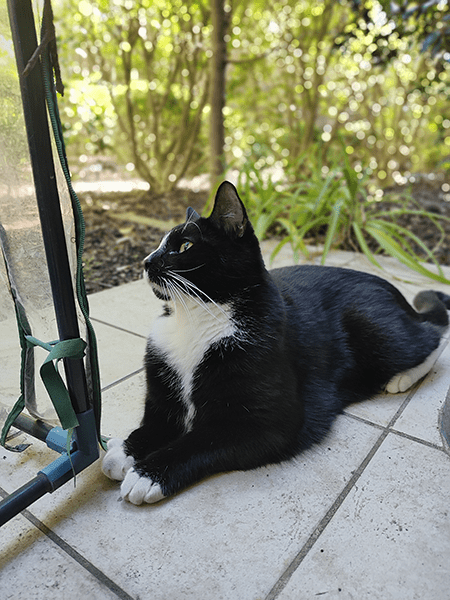
Portrait mode is another hit for the Razr 40 Ultra, with a nice and subtle background blur behind your subject. I found it was great for portrait shots of both animals and people, although you do get a bit of blurring around the hair of your subject. I found lower light conditions were where it struggled the most, and if there is a background light source, your portrait shot isn’t as crisp as other conditions. However, you can still get some excellent quality portrait shots in the right conditions, and this isn’t the only phone to struggle with portrait shots when the conditions aren’t perfect.
You’ll also be able to access a fun photobooth mode to up your selfie game and can be accessed from the main camera app and via the mini screen. It takes four shots in rather quick succession and compiles them in a two-by-two square and also saves the individual shots separately and you can also apply filters to these photos. There’s also a mirror mode which you can use with the phone closed, which applies a range of filter effects like cracked glass or smoke.
Video quality was also pretty excellent, with nice crisp visuals with true-to-life colours and rather clear audio. While it’s not the most spectacular video filming results I’ve experienced reviewing smartphones, it’s certainly fine and does a decent job overall.


Ultimately, there’s a lot that Motorola has done right with the Razr 40 Ultra’s cameras. It handles photos in different conditions with relative ease and great results, and the foldable device also makes it easier to take photos at different angles — especially useful for macro photos. While it’s not a totally seamless experience, and the quality isn’t quite what you’d get from high-end non-folding smartphones, it’s still an excellent camera setup that can easily handle your photo and video needs.
Note: Images taken on the Motorola Razr 40 Ultra have been digitally compressed for web.
Related: Samsung Galaxy Z Flip 5 review: Bigger screen, better experience
Phone plans for the Motorola Razr 40 Ultra
You can pick up your Motorola Razr 40 Ultra on a phone plan from Telstra, or buy it outright from retailers including The Good Guys, JB Hi-Fi and the Lenovo online store. If you choose to buy your device outright, you’ll need to pair it with a SIM-only phone plan. The below tables feature a range of prepaid and postpaid SIM-only plans, and you can use our free phone plan comparison tool to compare more plans and providers.
Here is a selection of postpaid plans from Canstar Blue’s database with a minimum of 20GB of data, listed in order of standard cost, lowest to highest, then by data allowance, largest to smallest. Try using our mobile phone plan comparison tool to see a wide range of plans from other providers. This table includes products with links to referral partners.
Here is a selection of prepaid plans from Canstar Blue’s database with a minimum of 10GB of data each month, listed in order of standard cost, lowest to highest, then by data allowance, largest to smallest. If you want to compare a larger range of offers from other providers, use our phone plan comparison tool. This table includes products with links to referral partners.
Should I buy the Motorola Razr 40 Ultra?

With more flip phones now in the Australian market, Motorola has made this space a clear focus in the past couple of years. The fantastic experience I had reviewing the standard Motorola Razr 40 (especially with its $999 price tag) gave me high expectations for the more premium Razr 40 Ultra. Luckily, it delivered the performance I was expecting.
I wasn’t sure how much benefit the larger cover screen would give, considering how I was reasonably happy with the limited options of the Razr 40. However, once I delved into all of the possibilities that the mini screen has to offer, you start to realise that having these options in a quicker and easily accessible manner, has the potential to change the way you use your phone — although watching several hours of Netflix on the mini screen might not be the way.
Ultimately Motorola has produced a premium flip phone capable of competing with Samsung’s Galaxy Z Flip phones. While the hinge doesn’t feel as sturdy as what Samsung offers, there is very little that the Razr 40 Ultra doesn’t deliver on. It has a fast and seamless performance, high refresh rates (higher than what Samsung offers), a stunning camera setup and is a gorgeous phone to look at and feels great to hold.
If you’ve been eyeing off a flip phone with a premium experience, it can be hard to go past the Motorola Razr 40 Ultra, especially with its $1,499 AUD RRP price tag. It’s slightly cheaper than the Samsung Galaxy Z Flip 5, and delivers a little more bang for your buck than the similarly-priced OPPO Find N2 Flip. However, if you want a flip phone purely for the compactness and you don’t want to spend over $1,000, the standard Razr 40 also delivers a fantastic experience for the price.
| Consider the Motorola Razr 40 Ultra if | Don’t consider the Motorola Razr 40 Ultra if |
|---|---|
| You want a premium-feeling flip phone with a large and functional mini screen. | You’re on a budget or want a slightly sturdier-feeling hinge. |
Product used for review/testing was a free sample provided by Motorola.


Share this article