While Motorola has intermittently released foldable smartphones in the Razr series over the past few years, 2023 has seen a big step forward for the brand with the launch of not one, but two Razr phones, both under the ‘40 series’ name. The Motorola Razr 40 is the more basic of the two devices — but that doesn’t mean it’s a basic phone.
Carrying some pretty great specs and features, all in a sleek package (with a gorgeous vegan leather finish), the Motorola Razr 40 offers a fantastic flip phone experience for just under $1,000 AUD. Read our hands-on review to find out more.
How we tested the Motorola Razr 40
I tested the Motorola Razr 40 over a few weeks to see how the phone handled day-to-day usage and tasks like video streaming, gaming and general social and web browsing. During usage I also monitored the battery and charging performance to see how it held up.
Motorola Razr 40 features and specs

- $999 AUD RRP
- Snapdragon 7 Gen 1 processor
- 5G connectivity
- 6.9-inch FHD+ pOLED main display
- 1.5-inch OLED external display
- Up to 144Hz refresh rate (main display)
- Up to 120Hz refresh rate (external display)
- Dual rear camera setup (64MP main + 13MP ultra-wide & macro)
- 32MP front-facing camera
- 4,200mAh battery, up to 30W wired fast charging (33W charger included in the box)
- IP52 water repellent design
- Android 13 operating system
- 8GB RAM
- 256GB built-in storage
- Side fingerprint scanner and facial recognition unlocking
- Available in Sage Green, Summer Lilac and Vanilla Cream colours
| Motorola Razr 40 pros | Motorola Razr 40 cons |
|---|---|
|
|
Shop the Motorola Razr 40
| Phone | Features | Storage Size | Price | |
|---|---|---|---|---|
 |
|
256GB | $999 |
Shop now |
| ^^View important information | ||||
On this page:
Design and functionality

- Gorgeous colour and vegan leather finish
- Feels rather slim thanks to the curved edges
It’s interesting that despite more manufacturers releasing flip phones, brands can still find a way to stand out. That’s what Motorola has clearly done with the Razr 40. Motorola has also made all packaging for the Razr 40 paper, and the box is perfumed with a signature Motorola scent.
The Razr 40 carries a look and feel that is distinctly Motorola and reminiscent of the iconic Razr from back in the day. Motorola has done a good job at making the Razr 40 feel like a slim phone — a hard ask when it comes to foldable devices.
I found that the Razr 40 felt slimmer when it was folded, when compared to the Samsung Galaxy Z Flip 4 and the OPPO Find N2 Flip (phones I’ve reviewed previously). On paper the folded thickness of the Razr 40 is marginally slimmer at 15.8mm, compared to the 15.9mm of the Galaxy Z Flip 4 and the 16.02mm of the Find N2 Flip —although the new Samsung Galaxy Z Flip 5 is meant to be 15.1mm thick when folded.
The slimmer feel might be thanks to the curved edges of the Razr 40. Both the Samsung and OPPO flip phones have squared sides (and rounded corners), but the Razr 40’s curved edges give it the feel of a sleeker phone. This also made it feel slightly easier to open with one hand.
It was also a good width. It’s slightly narrower than the OPPO Find N2 Flip (which I felt gave a more generous screen experience) but a little wider than Samsung’s flip models, which do feel much more narrow than a typical smartphone when considering the height. It also seemed rather compact, and fit in pockets and smaller bags easily — exactly what you want from a flip phone.
Another stand out is the vegan leather finish. While some people might prefer a plastic or metal feel (either matte or shiny) I really like this soft and smooth finish, which also doesn’t show any smudges or fingerprints and makes the hinge and branding on the back really stand out. I was provided with the Summer Lilac version, which is just as stunning in real life as it is in the marketing images. It’s a dustier-looking shade, compared to the more pastel purples used by Samsung and OPPO, but it really makes for a gorgeous-looking phone.
The mini screen on the back of the phone offers quick access to a few handy features and doesn’t take up much space, sitting alongside the rear cameras. With the phone opened, the volume buttons sit on the top right of the screen, with the lock button just below. However, the downside to having all the buttons on one side of the phone is that you’ll need two hands to take a screenshot.
Using the phone

The Razr 40 is a solid and slightly heavy feeling phone, but not too difficult to use both folded and open. The opening and closing felt a little flimsy at the hinge — while it feels stronger than the OPPO Find N2 Flip, it’s not quite as sturdy as Samsung’s flip phones.
The Motorola Razr 40 includes both facial recognition unlocking and fingerprint unlocking, with the scanner on the side lock button. I found unlocking with both to be rather quick and seamless.
The mini front screen of the Razr 40 is very basic (if you want access to more features you’ll need to upgrade to the Razr 40 Ultra). It shows the time and a few other widgets of your choosing, such as weather and timers. If you want to take selfies or record video using the mini screen and rear cameras when the phone is closed, you need to flick your wrist to launch the camera app. I struggled to get the movement right, so I found I needed to try multiple times to get it to launch.
Overall, Motorola has done an excellent job producing a foldable phone that lives up to the iconic Razr brand. Not only does it deliver the compact experience of a flip phone, but it’s a device that looks stunning and feels great to use.

Related: Motorola Razr 40 Ultra review: More functionality and an impressive performance
Performance
- Rather fast and zippy performance overall
- Great quality screen and built-in speakers
The Motorola Razr 40 comes packed with a Snapdragon 7 Gen 1 processor, along with 8GB of RAM, up to 144Hz refresh rate on the main display, up to 120Hz on the small external display and 5G connectivity. Testing out its 5G capabilities, I was able to record average speeds up to 494.56Mbps on the Optus 5G network.
I found the Razr 40 delivered a rather fast and seamless performance overall. It really handled heavy usage quite well — it easily kept up when switching between apps and fast scrolling through social media.
Likewise, it handled more intensive activities, like video streaming and gaming, although playing a rather intense game was a little slow to process at times. There were a couple of instances of the Razr freezing briefly, and it ran rather hot after intense gaming sessions (although this isn’t uncommon for many phones). However, for the price point, it was the general performance I expected (and hoped for) with little to fault.
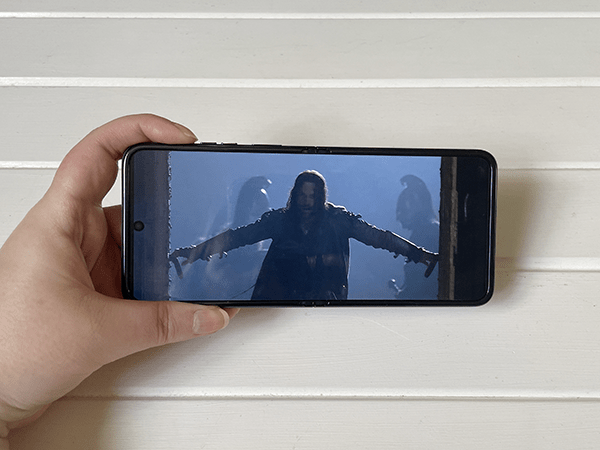
Viewing experience
The Razr 40 includes a 6.9-inch FHD+ pOLED main display with up to 144Hz refresh rate. The screen quality was excellent — it was bright without being overly saturated and had excellent clarity. Watching videos was a stand out, although I did need to manually adjust the brightness on a couple of occasions when watching videos that had a lot of darkness.
The size of the screen also made for a great viewing experience. While it’s a rather large size for a phone, it didn’t feel that big or awkward to hold one-handed, and widescreen movies looked absolutely stunning. I think the slightly narrow width helps to make this somewhat large phone feel a little more user friendly, especially if you have smaller hands.
Motorola has packed in dual stereo speakers with Dolby Atmos and spatial sound, which delivered an excellent audio experience. Watching intense movies or listening to music, the speakers delivered a great performance, which really backed up the excellent screen quality. This is good news if you like to watch videos without headphones.
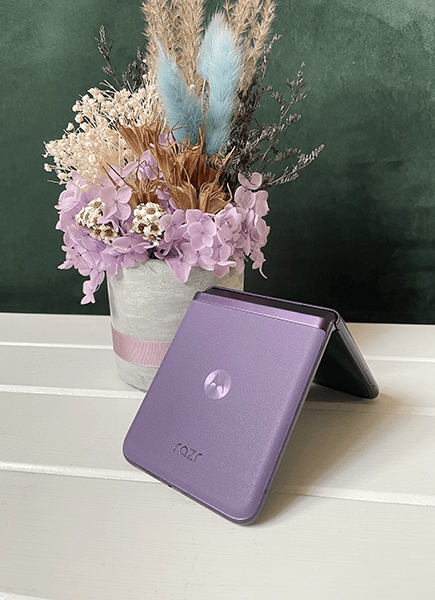
Battery and charging
The Razr 40 includes a 4,200mAh battery along with up to 30W wired fast charging. The battery size might not be as big as what you’ll get from other non-folding phones, but it’s a fairly consistent battery capacity compared to other flip phones.
I found the battery held up rather well with day-to-day use. Around 12 hours of moderate usage (social and web browsing, video streaming, gaming and regular idle periods) drained about 37% of the battery, and I was able to stretch the battery to last over two days of moderate usage and one day of light usage. Streaming 10 minutes of HD YouTube drained 1% of the battery, while an hour and 17 minutes of Netflix drained 8% of the battery.
Playing an intensive game — in this instance, Diablo Immortal — drained 9% of the battery in 27 minutes of game play. A less intense game drained 2% in 12 minutes, compared to a 2% drain in seven minutes of the more intensive game. If you play more intensive games regularly, you’re going to find that you’ll need to charge more frequently.
Motorola has included a 33W fast charger in the box, which supports the Razr 40’s fast charging. Using the supplied charger, I was able to get from 0% to 100% in one hour, while the first 10 minutes of charging gave the battery a 26% power boost.
Ultimately, the Motorola Razr 40 delivers an all-round stellar performance. While the battery life isn’t as great as the bigger batteries you get with non-flip phones, it still holds up pretty well with day-to-day usage. The screen is stunning and backed up by some impressive sounding built-in speakers. It’s hard to find fault with the performance that the Motorola Razr 40 delivers, especially for the price point.

Cameras
- Great clear photos with true-to-life colours
- Night mode, macro and outdoor shots a stand out
The Motorola Razr 40 comes packed with a dual rear camera setup with a 64MP main camera and 13MP ultra-wide/macro camera, along with a 32MP front-facing camera. Of course with the foldable capabilities of the Razr 40, you’re able to take photos hands-free and use the rear cameras to take selfies using the mini screen.

Starting with outdoor photos, the Razr 40 delivers some gorgeous results. On bright, sunny days, it produced vibrant and clear photos, without looking overly saturated and with true-to-life colours. On more overcast days, it also does a great job at bringing out the colours with reasonable vibrancy and without dulling everything, but it did struggle to get the balance between the sky and ground without it flaring the sky or darkening the foreground. However, this isn’t uncommon with other phone cameras, so it’s really just nitpicking.

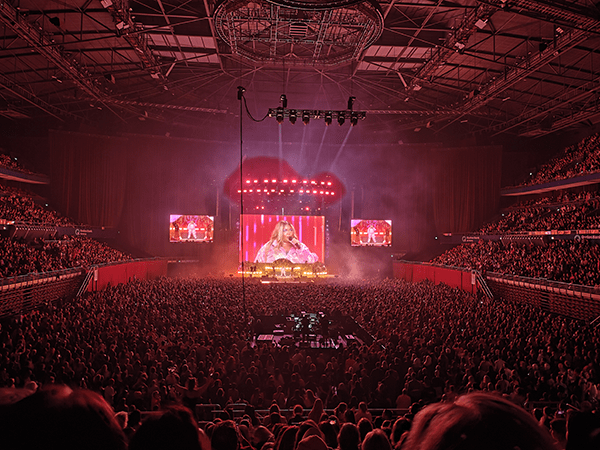
Indoor photos are also fairly decent. The Razr 40’s excellent colour vibrancy keeps indoor shots looking natural and true-to-life without dulling colours. I gave it a spin at an indoor concert and it picked up on colours and details fairly well, with some great clarity to the shots. There were some instances where the image would have a bit of noise in lower light conditions, but ultimately, it still produced some great photos.

The Razr 40’s night mode (called Night Vision) brings a lot of clarity to night shots, and there is also an auto night mode you can enable instead of switching to Night Vision. This mode works best with some lighting present, and you can pick out good details in the sky on a cloudy night. However, in almost total darkness with very limited light source, you won’t get much detail at all, and switching night mode off, you lose some of the clarity to your shots as it adds more noise. I felt that overall, the phone delivered a great experience in night/low light conditions, and I was able to take some great shots — you just need a steady hand to do it.

Motorola has also included a macro mode for close up details — and even has auto macro that switches on when you get close to subjects. Using macro outdoors or with good lighting will get you the best results with great colours, vibrancy and image clarity. Indoors macro can struggle a bit, and you might get some noise depending on how much lighting you have. While I did get some blurry shots at times — mainly from not keeping the phone still — I was able to get some stunning macro photos. It’s also great to have the folding capability, as it helps to get the phone in nice and close to some subjects in tricky spots.

Portrait mode was also pretty good — you get a good background blur, and it seems to handle background light sources fairly well without dulling the subject too much. It also picked up a fair amount of detail of the subject, especially hair, and the blur around the subject looked fairly natural. It seemed a little more temperamental when it came to lighting, as there was one pop-up message saying it was too dark to take portrait photos and to try standard photo mode. While the background blur didn’t have as much depth as portrait modes from phones by Samsung and Apple, it still offered a great portrait and selfie-taking experience.
You can record video with the phone open, or by using the back cameras while the phone is closed. In general, you can get some good videos, although I felt it was a little jumpy when panning; fortunately, that jumpiness seemed to be during recording and wasn’t reflected once the video had been processed. I also tested video out at a live music show and found the audio quality wasn’t great, with a lot of distortion at times. However, audio in other settings was pretty good.


Overall, the Motorola Razr 40 offers a great experience taking photos in a range of conditions and filming basic videos. Its outdoor, night and macro photos were a stand out, with great clarity and true-to-life colours. While it’s hard to compete with the likes of Samsung and Apple when it comes to photo quality, for the sub-$1,000 price point, the Razr 40 delivers a great camera performance.
Note: Images taken on the Motorola Razr 40 have been digitally compressed for web.
Related: Samsung Galaxy Z Flip 5 review: Bigger screen, better experience
Phone plans for the Motorola Razr 40
The Motorola Razr 40 is available from a range of retailers including The Good Guys, JB Hi-Fi, the Lenovo online store and on a phone plan through Telstra. If you choose to buy outright from a retailer, you’ll need to pair your phone with a SIM-only phone plan. The below tables compare a range of prepaid and postpaid SIM-only phone plans.
Here is a selection of postpaid plans from Canstar Blue’s database with a minimum of 20GB of data, listed in order of standard cost, lowest to highest, then by data allowance, largest to smallest. Try using our mobile phone plan comparison tool to see a wide range of plans from other providers. This table includes products with links to referral partners.
Here is a selection of prepaid plans from Canstar Blue’s database with a minimum of 10GB of data each month, listed in order of standard cost, lowest to highest, then by data allowance, largest to smallest. If you want to compare a larger range of offers from other providers, use our phone plan comparison tool. This table includes products with links to referral partners.
Should you buy the Motorola Razr 40?

With more flippy smartphones on the market, if you have been considering picking up a foldable smartphone, it can be tricky to know which way to go. Motorola has certainly ramped things up by releasing the Razr 40 and its Ultra counterpart in the same year.
The Razr 40 delivers an all-round great performance for the price point. It’s got a stunning main screen, it looks and feels great to use, offers a zippy and rather seamless performance and offers a quality camera experience to back all of that up. While the battery performance isn’t as stellar as what you can get in a non-foldable phone, it’s still pretty decent for day-to-day usage.
But it’s more of a smartphone with foldable tech, than it is a phone that makes a feature of its small screen. While the rear screen might just be a convenient way of checking the time and using a few other widgets, if you’re after a mini screen that does a bit more, you might want to look elsewhere, or upgrade to the Razr 40 Ultra. If you’re purely interested in the more compact nature of a flip phone and aren’t fussed about having a bigger rear screen, then the Razr 40 could offer the simplicity you want.
As a phone, regardless of its foldable nature, it’s still a solid device with excellent quality for the price point. If you’ve been on the cusp of trying a flip phone and like the idea of a compact device, the Motorola Razr 40 could be a way to dip your toe in the foldable phone water, without the bigger price tag.
| Consider the Motorola Razr 40 if | Don’t consider the Motorola Razr 40 if |
|---|---|
| You want a compact flip phone at a good price point. | You want more functionality from the mini rear screen. |
Product used for review/testing was a free sample provided by Motorola.


Share this article