As part of TCL’s 30 series line up released in 2022, the TCL 30+ is the most expensive of the four phones to hit Australia’s shores. While more brands release budget phones packed with features, TCL has a big task ahead of it to remain competitive, and a lot of that rests with the TCL 30+.
Priced at $399, the TCL 30+ is a fairly basic phone when it comes to design, but TCL has some tricks up its sleeve to boost this as a phone worth considering in the budget phone space. Read on for our hands-on review of the TCL 30+.
How we tested the TCL 30+
I used the TCL 30+ over several weeks for watching videos, gaming, browsing social media, etc. I tested the battery for its performance and charging speed during this time, to see how the phone stacked up over general day-to-day use
TCL 30+ features and specs

- $399 AUD RRP
- 6.7-inch FHD+ AMOLED display with NXTVISION technology
- MediaTek Helio G37 processor
- 5,010mAh battery
- 18W fast-charging support
- 4GB RAM
- 128GB internal storage + expandable storage
- AI triple-rear camera setup with 50MP main lens + 2MP macro lens + 2MP depth lens
- 13MP ultra-wide front-facing camera
- Facial and fingerprint unlocking
- Dual speakers
- NFC integration
- Muse Blue and Tech Black colourways
| TCL 30+ pros | TCL 30+ cons |
|---|---|
|
|
On this page:
Design and functionality

- Rather plain design with matte finish on back
- Reasonably big phone at 6.7 inches but still thin and lightweight
TCL is a brand that tends to play it safe with its phone designs, and the look of the TCL 30+ is no exception. It’s a very simple design — plain matte plastic-y finish on the back, and straight edges all around.
It’s available in a light blue and black colourway, and I was supplied the black option. If you prefer your phones to be plain and neutral, you’ll be happy, and the black does look great in a matte finish.
As you’d expect from a brand known for its TVs, the screen is the standout for the TCL 30+. You’ll get a big 6.7-inch display, which is rather large for a phone at this price point. The size and screen quality do position this phone as a great device for entertainment.
It feels like a fairly solid phone, which isn’t particularly common around this price. Despite the large size, it’s also a rather lightweight feeling phone, coming in at 184g, and features an ultra-slim design with a 7.74mm thickness.
The back cameras are positioned on the top left, and I like the way TCL has designed its camera layout, with the one larger lens as the focus and the others positioned below. TCL has also included a neon-themed ring around the main camera for a little bit of flair, which looks nice.
Turning the phone over, you’ll find the lock button (with fingerprint scanner) and volume buttons located to the right of the screen. Positioning the side buttons along the one side is an uncommon choice, and can take some getting used to. The lock button is pretty much in the middle along the edge, while the volume is above the lock button.
Using the phone
I found the positioning of the buttons to be rather convenient, even with my small hands and short fingers. Often with larger phones like this, I feel like I really have to stretch my fingers to reach the buttons, but I didn’t need to with the TCL 30+.
The fingerprint scanner is on the lock button, and while I’m personally not a huge fan of the side-mounted fingerprint scanner, it doesn’t really bother me much, and I found it easy to use. It’s rather quick to unlock with both the fingerprint scanner and facial recognition and I didn’t have any issues with it struggling to recognise my print or face.
Ultimately the TCL 30+ is a very safe phone when it comes to its design and functionality. Although TCL has made an interesting choice to include all of the side-mounted buttons on one side, some other devices also opt for this design choice, so it’s not particularly groundbreaking or controversial. While they’ve released the phone in a pretty light blue colourway, it’s still a little disappointing to see how safe TCL is playing it when it comes to its inoffensive designs and rather plain finishes. However, it’s still a nice looking phone, comfortable to hold, easy to use and I do like what they’ve done with the camera layout.
Performance

- Excellent screen and dual speakers make for a phone built for watching on the go
- Slow and laggy performance at times, especially when launching and navigating between apps
Given the price point of the TCL 30+, I wasn’t expecting a stellar performance by any means. As long as the phone’s processor can handle my usage and keep up reasonably well, that’s all you can really ask for. Unfortunately I was rather disappointed in the performance of the TCL 30+.
While the general performance of the phone was decent, I found the TCL 30+ to be plagued by slow loading and slow responsiveness. This was mostly an issue when I was opening and closing apps and navigating between apps, and it just generally seemed to be slow to respond to scrolling, taking photos, etc.
Using the apps themselves was generally fine, bar some slow loading in social media apps. Restarting the phone and installing updates didn’t have much of an impact on fixing this, and it wasn’t even a case of needing patience when navigating on the phone. This was a big disappointment, considering that there is a fair bit to like about this phone otherwise.
One other thing to note is that the TCL 30+ doesn’t include 5G compatibility. This is certainly not uncommon at this price point, however considering that the TCL 30+ is the most expensive of the four TCL 30 series devices released so far in 2022, not including 5G on this phone does mean it struggles to stand out in a very crowded and competitive space.
Viewing experience
While I was disappointed with parts of the general performance, TCL has made up for it by producing a phone that is really built for entertainment at a sub-$400 price point. This is definitely where you can see TCL has found its niche and helps the TCL 30+ stand out from the competition.
This is also partly due to its NXTVISION technology which includes visual enhancements that you can switch off and on in the settings. These include an image enhancement mode, video enhancement and game enhancement, along with reading mode, eye comfort mode and sunlight display mode. The visual enhancements are turned on by default and I kept them on for the duration of my usage.
Another thing worth noting is that TCL has included all-day eye protection in its hardware, which has been tested by product safety and performance testing international service group, TÜV Rheinland. This means that there is 30% less blue light, while keeping colours looking natural. I certainly noticed a difference compared to other devices — some phones might lower the blue light by boosting yellow tones, while others simply dim the screen more. The TCL 30+ was still vibrant and bright in lower light conditions but you don’t feel much eye strain or need to lower the brightness.

Whether you’re watching movies, YouTube or playing games, the TCL 30+ gives you a fantastic viewing experience with wonderful vibrancy and clarity, especially for the price point. The screen is a stand out thanks to its 6.7-inch FHD+ AMOLED display with NXTVISION technology, where phones with AMOLED screens generally cost more from other smartphone brands. The large screen size is also another advantage for the TCL 30+, with screens this size a little more common with more expensive phones.
Backing up the spectacular screen quality are the built-in speakers. Again, for this price point, TCL has really hit the right notes with including a dual-speaker setup with one speaker at the top of the phone and the other at the bottom of the phone. This creates a truly immersive experience and with rather excellent audio quality, although I felt maybe it lacked a little bit of punchiness to the bass when listening to music.
Games also looked excellent on the TCL 30+, but the real stand out is watching videos. If you find watching a big blockbuster show or movie on a small phone screen not particularly appealing, the TCL 30+ definitely challenges that — just make sure you hold your phone in a way that doesn’t block the speakers if you’re watching without headphones.
I also found its adaptive brightness to be very intuitive and its increase and decrease to be very subtle. Often cheaper phones can struggle with getting the adaptive brightness right, but I found the TCL 30+ did a great job simply for the fact that I hardly even noticed the brightness changing with the environment, and I only needed to manually adjust brightness on a couple of occasions when watching videos.
Battery and charging
The TCL 30+ includes a 5,010mAh battery with 18W fast charging capability. It’s a pretty decent battery size for this price point, and I found that the battery kept up with my usage pretty well. One day (around 13 hours) of moderate usage (social media, streaming video, gaming, etc with regular idle periods) only chewed through around 33% of the battery, and I was easily able to get a couple of days of usage like this out of the one charge.
As to be expected, video and gaming are the big battery drainers, however I felt that it drained the battery a lot quicker than what I’ve tested with other phones. In 15 minutes of gaming, it drained around 4% of the battery, while 17 minutes of streaming Disney+ drained 2% of the battery and 17 minutes of HD YouTube streaming drained 3% of the battery. Compared to other phones I’ve reviewed, the TCL 30+ drains a bit quicker than other devices — the OPPO A76 I have previously reviewed drained about 1% of battery every 10 minutes of gaming or video watching, and comes in at $50 cheaper.
While the 18W fast charging compatibility is a plus for a phone at this price point, the charger supplied with the device I was given was a standard charger (not 18W fast charger) and it doesn’t seem like TCL is including this in the box currently, listing a 9V2A charger with the phone’s specs on the website. This is a bit disappointing, considering competitor OPPO is supplying fast chargers with some of its cheaper devices. When using the supplied charger, I was able to charge from 0% to 100% in two hours and 30 minutes. This is pretty slow, so it’s not great if you’re low on battery and about to head out, so you might want to pick up an 18W charger if you regularly find yourself in these situations.
Overall, the TCL 30+ does a decent job for a phone at this price point. While it’s let down by some slow and buggy-feeling performance when it comes to navigating through the phone and apps, it still has a lot to offer. For a phone in this price range, TCL has done a stand out job with the screen and speaker quality, cementing its place as a phone built for entertainment, but at a budget price.

Cameras
- Does a great job overall with rather natural looking colours
- Slow responsiveness and slow to focus and adjust brightness at times
TCL has packed in a triple rear camera setup with a 50MP main lens, 2MP macro lens and 2MP depth lens, and a 13MP ultra-wide front-facing camera. The TCL 30+ cameras are also backed up by AI technology in the form of AI scene detection.
When AI scene detection is enabled, it will analyse the subject and environment and automatically apply the scene setting it thinks is best for the environment or subject. These categories include food, backlighting, night, beach, blue sky, cat, dog, portrait, sunrise/sunset and a range of plant-focussed categories including flowers, lawn, leaves, plants and succulents. I found it did a good job at choosing the right setting for the most part, although it did analyse a lavender plant as a succulent.

Outdoor photography is pretty great — I found that there was some nice clarity and depth to photos, with natural-looking colours, although on the slightly more vivid side. Due to the general slow responsiveness of the phone, I found it slow to take photos and struggled to adjust to the right brightness levels and focus on the subject at times.

While I found outdoor photos generally very good, it struggled a bit to find that middle ground when taking photos of the sky and other objects like trees — the sky would either suffer from major flaring in order to get the trees in focus, or the trees would be virtually blacked out to capture the sky. This is a common issue with cheap phones, but I feel it was a little more obvious with the TCL 30+ and I was a little disappointed it couldn’t quite find that balance. It’s also worth noting that you only have a 4x zoom, and while the results at 2x zoom are fairly decent, 4x zoom starts to look a little blurry and pixelated.

Indoor photos were fairly decent and colours rather accurate, although there was a bit of noise present on some occasions, and it certainly didn’t have as much depth to the photos as you might hope for. To compensate for this, when you have AI scene detection enabled, it does switch to night mode in low light conditions which gives you a little more detail to your indoor photos.
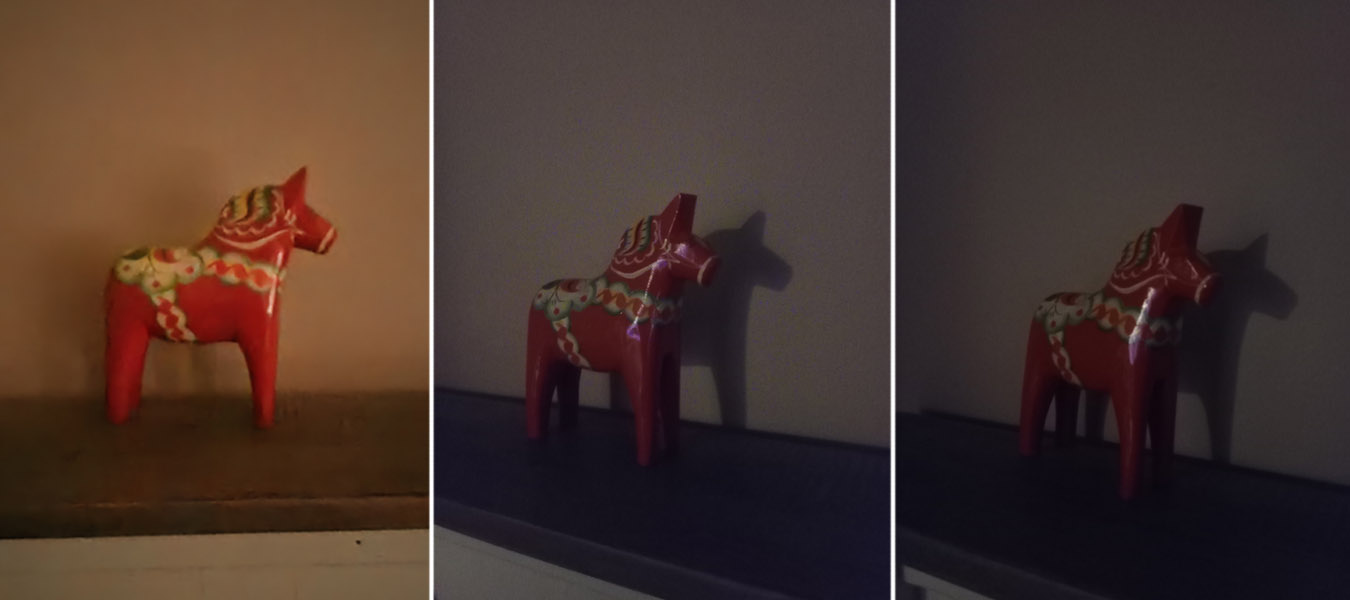
One surprise I found was how good the TCL 30+ was at handling low-light/night situations. Often with cheaper phones, taking very low-light/night photos is virtually useless, but TCL did a good job at providing settings that actually work. While there is night mode in the AI scene detection, which does a good job overall, there is a dark shot mode that kicks in in very dark/low light situations, separate from the AI scene detection. This does a great job at actually showing the subject in a very dark setting, however there will be a fair bit of noise and it requires a very, very steady hand — ultimately your results will be mostly blurry with a bit of noise and perhaps some colour issues, but the fact that you can see the object at all is fairly impressive. Standard night mode is also pretty decent but prone to noise, blurriness and tending towards a pink/purple colour wash at times. For a cheap phone though, I was rather impressed with the capabilities, even though the results weren’t perfect.
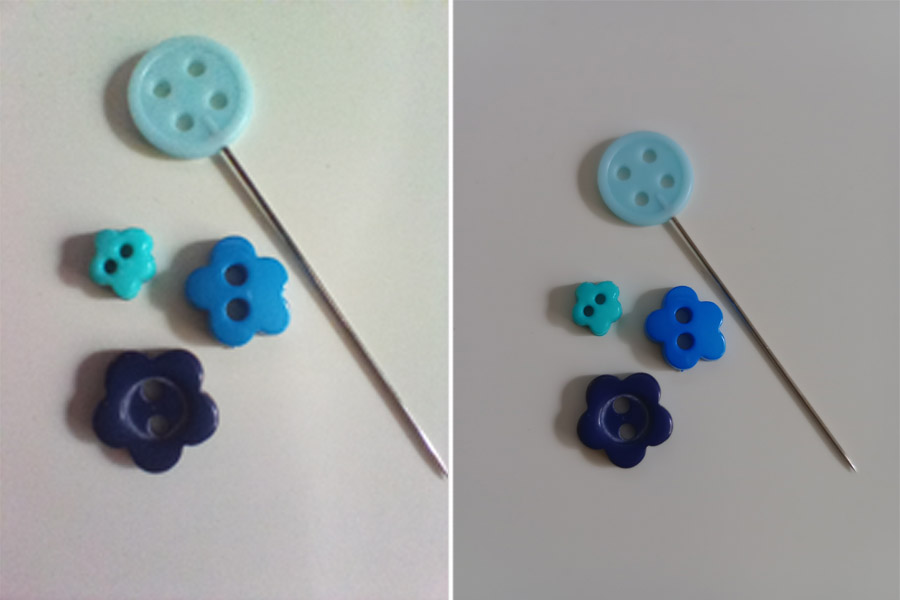
Although the TCL 30+ has a dedicated 2MP macro lens (where you can access the super macro setting in the camera app), it does also have a macro mode as part of its AI scene detection. Using the standard macro mode seems to zoom in on the subject with the main lens rather that using the macro lens and requiring you to get closer to the subject. At times, I found the macro setting did a better job at producing good macro shots with nice depth to them, compared to super macro mode with the macro lens, although macro mode did seem to struggle to focus at times. Under the right conditions, the macro lens and super macro mode does a good job at taking some nice shots, but it was also prone to blurriness and required a steady hand at times.

Portrait mode is perhaps the miss for the TCL 30+ compared to many of its other settings and capabilities. There was some nice depth to photos with good shading, and I found colours to be fairly true to life. However, I found portrait mode using the back lens did produce much better results than selfies with the front-facing camera. It did suffer a little from the same issue that many cheaper phones do, where it blurs the outline of the subject in an effort to create the background blur. It also struggled to focus on the subject at times, so you might need a little patience to snag the perfect shot.
As for video, it does a decent job overall, and I was rather impressed with its ability to focus and adjust automatically to subject matter and brightness. TCL have also included a couple of extra video modes, including a stop motion mode and ‘Art Effects’ mode, which allows you to select a range of effects to apply to your video such as mirroring, fish eye lens and more. It’s clear that TCL’s inclusion of these effects is to appeal to video content creators and a younger audience keen to experiment with video.

Overall, I was rather impressed with the TCL 30+ cameras. It certainly hit a lot of the right notes when it comes to the kind of value for money packed into a phone at this price point. While the results weren’t always perfect, and the camera app’s struggles to focus and take photos is clearly a product of its overall slow performance speeds, it certainly can do a great job at the basics and will give you a better camera performance compared to some other cheap phones on the market (including the slightly cheaper TCL 20 R 5G which was released in 2021).
Note: Images taken on the TCL 30+ have been digitally compressed for web.
Related: OPPO A76 review: A great all-rounder for a budget phone
TCL 30+ plans
If you’re looking to pick up the TCL 30+, you’ll need to buy your phone outright from a retailer (including Harvey Norman, Target, Big W, Amazon, Mobileciti, Dick Smith and Officeworks) and pair with a SIM-only phone plan. Whether you’re after prepaid or postpaid, a cheap plan with small data inclusions or a plan with big data inclusions, there are plenty of plans to choose from. The below tables show a range of SIM-only phone plans, simply switch between the tabs to compare prepaid and postpaid.
Here is a selection of postpaid plans from Canstar Blue’s database with a minimum of 20GB of data, listed in order of standard cost, lowest to highest, then by data allowance, largest to smallest. Try using our mobile phone plan comparison tool to see a wide range of plans from other providers. This table includes products with links to referral partners.
Here is a selection of prepaid plans from Canstar Blue’s database with a minimum of 10GB of data each month, listed in order of standard cost, lowest to highest, then by data allowance, largest to smallest. If you want to compare a larger range of offers from other providers, use our phone plan comparison tool. This table includes products with links to referral partners.
Should I buy the TCL 30+?

There is a lot of competition around the $300-$400 mark in the budget smartphone market, so brands really need to find something to stand out from the crowd. While TCL has played it safe with the TCL 30+ when it comes to design, what’s under the hood might be enough to tempt you to consider picking up the TCL 30+.
The general performance and glitchy nature of navigating through the phone was a big let down. Opening, closing and navigating between apps was plagued with slowness and didn’t feel like a smooth experience at all. However, once you’re into the app and using it (bar the slow responsiveness of the camera app), the performance was fairly decent.
But the features TCL has packed into the TCL 30+ might be enough to overlook these issues. The screen quality and built-in speakers combined to make one of the best viewing experiences in a phone at this price. The camera performance was also rather good, and while there were some let downs, it does a good job at the basics and you can’t really expect much more from a cheap phone.
Ultimately, there are some ups and downs with the TCL 30+, but those ups might just be enough to forgive the phone its slow-performance sins. If you’re after a cheap phone but looking for something that will give you a little more value for your money — and you’re happy to have a fairly plain-looking phone — you might want to keep the TCL 30+ in your considerations.
| Consider the TCL 30+ if | Don’t consider the TCL 30+ if |
|---|---|
| You primarily use your phone for watching videos and gaming and like a big-sized phone | You want a zippy performance with fast loading and 5G compatibility |
About the author
As Canstar Blue’s Telco Specialist, Emma Bradstock covers all things mobile phone and internet, which she’s focused on for the past three years. Emma has a decade of professional writing experience across print and digital media outlets and for digital agencies, and has turned her hand to multimedia content and social media management. She has a Bachelor of Arts in Communications and Media from Macquarie University. You can follow Emma on LinkedIn.
Product used for review/testing was a free sample provided by TCL.



Share this article