Optus has announced a new mobile safety feature that’s set to be a must-have for parents, or anyone wanting some extra peace of mind when away from family or friends.
Optus Sidekick is a free-to-use tool that’s now available to eligible mobile customers through the My Optus app. The feature allows users to ‘check in’ with nominated contacts during times when they may need some extra reassurance, such as being home alone, out for a walk, or on the way home from school or work.
The new Sidekick tool is designed to send automatic notifications to trusted contacts after a set period of time, so that loved ones can be prompted to check up on you when you’re on your own. Optus Sidekick is currently available as a beta trial to postpaid Optus customers using the My Optus app on an iOS device.
“Many of us can identify with that feeling of wanting someone to check in with us in a little while to make sure we are okay, even if we can’t exactly pinpoint why we feel that way. It may feel awkward to ask someone for that extra assurance,” said Kate Brodie, Optus’ Director of Digital AI.
“Optus Sidekick can help you pre-arrange a time when Optus will let the people you care about know you want them to check in on you, and only gets in touch if that time arises.”
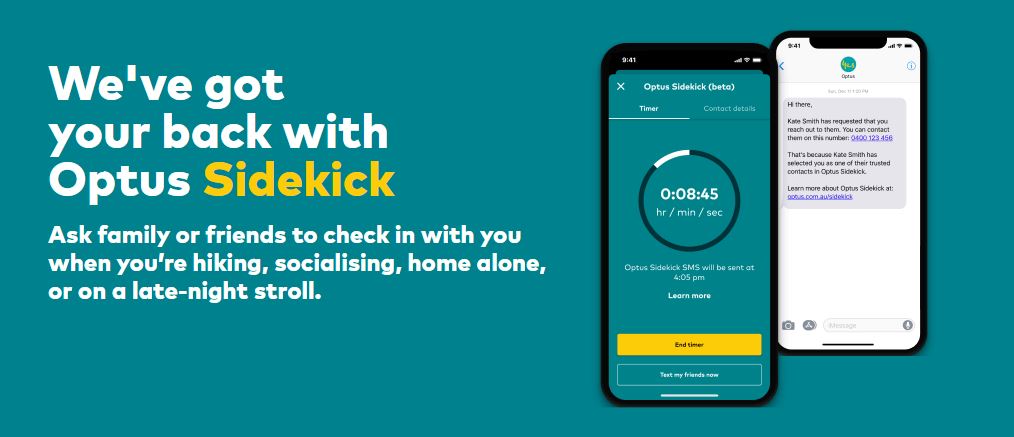
How does Optus Sidekick work?
If you’re an eligible customer, you can access Optus Sidekick by opening the MyOptus app on an iOS device, such as an iPhone. From there, you’re able to nominate up to three trusted contacts from your phone’s contact list. Contacts must have an Australian mobile number and be able to receive SMS notifications.
From there, you’re able to set a timer on your device that will count down to the time that you’d like to notify your contacts to check up on you. For example, if you’re planning to go for a walk or run, and expect to home within an hour, you may want to set your timer to SMS your contacts in 60 minutes.
If you arrive home or to your destination in time, and don’t require your friends to check up on you, you can cancel the timer and your contacts won’t receive a reminder SMS. If you don’t disable the timer before the countdown is up, your contacts will be notified and asked to call or SMS you to check that you’re okay.
Many of us already check in with family or friends when arriving home late at night, after travelling on public transport, or simply if we’re home alone and want loved ones keeping an eye on our safety. Using a feature such as Optus Sidekick to pre-arrange a check-in notification can provide peace of mind to parents, spouses and friends, and enable contacts to raise the alarm quickly in the event something does go wrong.
Optus Sidekick allows you set a timer length from 10 minutes to just under 10 hours, so can be used for anything from a quick trip to the supermarket to a day-long car ride. While the feature doesn’t automatically contact emergency services or operate as an alarm, it does give close contacts a timeframe for when you should be home, and prompts them to check in and make sure you’ve arrived safely. If they can’t get hold of you, they can then escalate their concerns to police or other contacts.
Overall, it’s a tool that may be useful for parents giving children their first smartphone, or customers with elderly or vulnerable relatives and friends. If you’re someone who works night shifts, likes an early morning run, or lives alone, you may also find the feature helpful in notifying loved ones that they need to check up on your whereabouts.
Other safety apps for your phone
While Optus Sidekick is a free service for Optus postpaid customers, there are other safety apps available across both iOS and Android phones that can be used by anyone, regardless of your mobile provider. Some of these include:
- Help Me: Created by the Daniel Morcombe Foundation and primarily designed for children, this app allows users to activate an audio warning and send SMS notifications with GPS co-ordinates to two nominated contacts with the press of a button. Available from the Google Play store and App Store.
- Emergency+: Developed by Australian emergency services, this app allows users to call Triple Zero, SES or Police Assistance numbers quickly and share accurate location info via GPS. Available from the Google Play store and App Store.
- Sonder: A 24/7 safety and wellbeing service that offers mental health support, in-app safety tools such as ‘Track My Journey’ or ‘Check On Me’, and help in emergencies and for victims of crime. Available from the Google Play store and App Store.


Share this article