If your home is connected via an FTTB NBN connection and you want to know more about this connection type and the FTTB plans available to you, read on to compare a range of FTTB providers and find the best FTTB plans for your household needs.
On this page:
NBN offers you might like
The following table shows a selection of sponsored unlimited data Standard Plus Evening Speed (NBN 50), and Premium Evening Speed (NBN 100) plans on Canstar Blue’s database with links to referral partners..
 |
1 Month Contract (1 month min. cost $68.90) Typical evening speed of 50Mbps
|
Unlimited Data/month |
$68.90 Cost/month |
Go to Site |
 |
1 Month Contract (1 month min. cost $65.00) Typical evening speed of 100Mbps
|
Unlimited Data/month |
$65.00 Cost/month |
Go to Site |
Unlimited Home Standard (NBN 50) Plans
The following table shows a selection of published unlimited NBN 50 plans on Canstar Blue’s database, listed in order of standard monthly cost (excluding discounts), from the lowest to highest, and then by alphabetical order of provider. Use our comparison tool above to see plans from a range of other providers. This is a selection of products with links to referral partners.
Unlimited Home Fast (NBN 100) Plans
The table below shows a selection of published unlimited NBN 100 plans on Canstar Blue’s database, listed in order of monthly cost, from the lowest to highest, and then by alphabetical order of provider. Use our comparison tool to see plans from a range of other providers. This is a selection of products with links to referral partners.
What is Fibre to the Building NBN (FTTB NBN)?
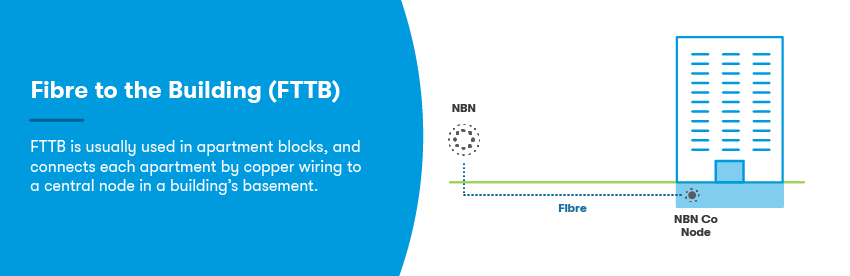
FTTB stands for ‘Fibre to the Building’. It’s part of the rollout of the NBN network and is seen in apartment buildings where there are multiple properties needing an internet connection. FTTB NBN involves running a fibre optic cable directly to your apartment building’s communications room, where it connects to an NBN node. From the node, copper wiring (pre-existing phone wiring) is used to travel up the building and distribute NBN access to all the apartments, where your connection is delivered through a phone wall socket.
FTTB is designed to be cheap, and is in many ways a decent compromise technology between Fibre to the Premises (the fastest and most expensive type to roll out) and Fibre to the Node (the slowest fixed-line connection type and least expensive to roll out). With FTTB being somewhere in the middle between these technologies in terms of speed, you should be able to achieve decent uploads and download speeds.
How much do FTTB plans cost?
You can get an unlimited FTTB NBN plans for around $45-$50 per month for the slowest speed tier, with faster speeds costing more. FTTB internet plans are typically available on NBN 12, NBN 25, NBN 50 and NBN 100 speed tiers, although some homes may not be able to access NBN 100 speeds, and it does vary between providers. For higher speed plans, make sure your provider can service your connection type, as some speeds are not available for some connections.
Compare Fibre to the Building plans
If you’re looking for the best FTTB plans for your needs, it’s worth comparing a range of plans and FTTB providers to find an FTTB NBN plan to suit your needs. The below tables compare a range of NBN plans across different speeds.
Unlimited NBN 100 Plans
The following table shows a selection of published unlimited NBN 100 plans on Canstar Blue’s database, listed in order of standard monthly cost, from the lowest to highest, and then by alphabetical order of provider. Use our comparison tool above to see plans from a range of other providers. This is a selection of products with links to referral partners.
Unlimited NBN 50 Plans
The following table shows a selection of published unlimited NBN 50 plans on Canstar Blue’s database, listed in order of standard monthly cost, from lowest to highest, and then by alphabetical order of provider. Use our comparison tool above to see plans from a range of other providers. This is a selection of products with links to referral partners.
Unlimited NBN 25 Plans
The following table shows a selection of published unlimited NBN 25 plans on Canstar Blue’s database, listed in order of standard monthly cost, from the lowest to highest, and then by alphabetical order of provider. Use our comparison tool above to see plans from a range of other providers. This is a selection of products with links to referral partners.
Unlimited NBN 12 Plans
The following table shows a selection of published unlimited NBN 12 plans on Canstar Blue’s database, listed in order of standard monthly cost, from the lowest to highest, and then by alphabetical order of provider. Use our comparison tool above to see plans from a range of other providers. This is a selection of products with links to referral partners.
How fast are Fibre to the Building plans?
On maximum speed FTTB plans, you can expect download speeds to reach between 75Mbps and 90Mbps during peak hours, with NBN 100 being the fastest speed tier available on this connection type. However, like with FTTN and FTTC, the further you are from the NBN connection box, the slower your connection will be. Although apartment buildings aren’t too big, you may notice some distance latency. This is because the further you are from the distribution point, the slower your connection is over a copper wire.
Your speed will also be impacted by how many people are using the internet demandingly in your apartment, and will be naturally slower during those congested periods of 7pm and 11pm. Different providers also have different speeds, and some have higher typical evening speeds than others.
What do I need for FTTB NBN?
For FTTB NBN connections, there’s nothing too special required. In fact you should be ready to go straight away from an ADSL connection, provided that you have a compatible modem. You’ll need to connect a telephone cable from the telephone wall socket directly into the back of your modem. From here, you can use an ethernet cable directly from your modem to your computer and use your modem WiFi connection to connect devices to your home’s WiFi network.
Read more: What to do when your internet is down
What are other types of NBN?
There are several other types of NBN you might come across:
- FTTP – Fibre to the Premises: This is the least common connection type, and was the initial plan for the NBN on a wide scale. It’s the fastest connection type, but is far less common
- HFC – Hybrid-Fibre Coaxial: Uses existing pay TV or cable network wiring, usually in the form of Optus’ old fibre network or Telstra’s old cables. This cable runs from the closest node to your home
- FTTC – Fibre to the Curb: Distribution points are put on streets, where fibre is run to. From the distribution points, copper wiring distributes an NBN connection to the street
- Fixed Wireless: Employs 4G technology to transmit a wireless NBN signal in regional areas of Australia. The top speed on this technology is NBN 50.
- SkyMuster Satellite: Uses two satellites to provide internet access to remote locations, like Christmas Island and Norfolk Island. Top speed available is NBN 25.
Can I switch my FTTB NBN connection?
Fibre to the Building is in many ways one of the better NBN connections you can get, however alternatively you could look into getting a Fibre to the Premises connection with the NBN Technology Choice Program. While NBN Co is rolling out a free fibre upgrade program to homes and businesses across the country, these free upgrades are mostly for FTTN connections. If you’re disappointed in the speeds on FTTB internet plans, there are a few things that you can do:
- Ensure you have a plan that’s fast enough for your needs, and that there’s no damage in your building wiring
- Make sure your modem/router isn’t damaged, and any cables you’re using aren’t damaged
- Check that your modem isn’t too old
For more information on checking on why your FTTB NBN is slow, you can check our guide on slow internet speeds. Fixing your speed might even be as simple as changing FTTB providers.
If you’re still having problems with your FTTB NBN, make sure you shop around and consider any NBN alternatives that might work for you better.




Share this article