

Apple TV+ Review & Guide
Apple TV+ is Apple’s answer to the massive streaming service growth lead by Netflix, Disney+ and Hulu. The tech giant announced its decision to join the highly competitive world of streaming in late 2019, and since then has experienced some major fumbles and some small wins. As they continue to establish themselves and update their content, Apple TV+ is transforming into a pretty viable option for people looking for a good deal. To find out whether Apple TV+ is right for you, Canstar Blue has compiled a comprehensive guide, detailing costs, content, features and everything in between. Read on to find out all you need to know about Apple TV+.
What is Apple TV+?
Apple TV+ is the TV and movie streaming service owned and operated by Apple. Launched in November 2019, the service today offers Apple TV Originals, in addition to wide range of TV and movie titles across multiple genres.
What is the difference between Apple TV and Apple TV+?
Commonly confused, the difference between the two is actually simple. Apple TV is the physical product of an Apple branded television, while Apple TV+ is the streaming service owned by Apple, which can used across a range of devices, not just on an Apple TV.
However, some may also get confused between Apple TV+ and the Apple TV app, which allows you to purchase or rent movie and TV titles from a wide range of free-to-air and paid-streaming platforms.
What’s available through the Apple TV app?
The Apple TV app offers content from free-to-air on-demand services such as ABC iView, 7plus, 9NOW, 10 Play and SBS On Demand, as well as other streaming services such as Disney+, Amazon Prime Video, Kayo Sports and Paramount+. While you’ll have to have a subscription to the above streaming services, the Apple TV app itself is free to download, and allows you to purchase content from those services and watch it, all from the one spot.
Test your NBN speed
Got a show or movie lined up but aren’t sure if your internet can handle it? Test your NBN Speed below!
How much does Apple TV+ cost?
Apple TV+ has a monthly cost of $7.99, making it one of the more affordable options available in Australia, with some discounts available for select customers. Discounts are available for those who:
- Buy a new Apple product, with a three-month subscription added on to your purchase for new users, redeemed within 90 days.
- Bundle Apple services such as iTunes, Apple Arcade, Apple News, Apple Fitness and iCloud.
Does Apple TV+ have a free trial?
Apple TV+ has a 7-day free trial available for first-time users to try out the service before they begin paying the monthly fee.
What devices can I use Apple TV+ on?
Apple TV+ can be used through a number of devices, including non-Apple products, such as Smart TVs, handheld devices such as phone and tablets, as well as gaming consoles and via the Apple TV+ website.
You can watch Apple TV+ by:
- Logging into your account through the Apple TV+ website.
- Downloading the app onto Apple TV, iPad, iPod Touch, Mac, smart TVs, gaming consoles and streaming devices.
Non-Apple products you can download the Apple TV+ app onto include:
- Samsung Smart TVs
- LG Smart TVs
- Vizio Smart TVs
- Sony Smart TVs
- PlayStation
- Xbox
- Roku
- Amazon Fire TV
- Android TV
- Google TV
Sign up to BINGE!
Are you looking for something binge-worthy? Why not check out BINGE? With multiple subscription plans available, you can choose a plan that suits you (or your family) and settle in for a night on the couch with a wide range of movies and shows!
| Brand | Subscription Type | No. of Screens/same time viewing | Advertised Cost^^/month | |
|---|---|---|---|---|
min. cost $10 over one month |
1 | $10 |
Go To Site | |
min. cost $19 over one month |
2 | $19 |
Go To Site | |
min. cost $22 over one month |
4 | $22 |
Go To Site | |
| ^^View important information | ||||
How to watch TV shows and movies on Apple TV+
Once you have subscribed and created an account, it’s easy to navigate through Apple TV+. Each TV show and movie is divided into categories, which appear as you scroll, or can be accessed via the search bar. You can watch content online or download it and watch it offline.
Additionally, if you are using Apple TV, you can also search using Siri’s voice activation. Hold the microphone button down on your Apple TV remote, dictate your choice and your options will appear on screen.
What can I watch on Apple TV+?
The Apple TV+ application offers Apple Original TV shows and movies as well as shows you can buy and rent from iTunes, and third-party affiliated services like Amazon Prime, BBC iPlayer and Apple TV Channels. Check out our guides below to find out the best shows and movies to watch.
What are Apple TV Channels?
Apple TV Channels are a list of third-party streaming services you can use through the Apple TV+ app, meaning you can watch the content from these services even while in the Apple TV+ app.
The list of Apple TV Channels available in Australia:
- Films and TV shows in the Apple TV app
- 7plus
- 9Now
- 10 All Access
- 10 Play
- ABC iView
- Amazon Prime Video
- Apple Music
- AnimeLab
- Binge
- CuriosityStream
- Disney+
- DocPlay
- Eros Now
- Garage
- hayu
- Hopster
- MagellanTV Documentaries
- Moolt
- MUBI
- MUTV
- Netflix Originals
- Red Bull TV
- Stan
- SBS on Demand
- TubiTV
- Viki
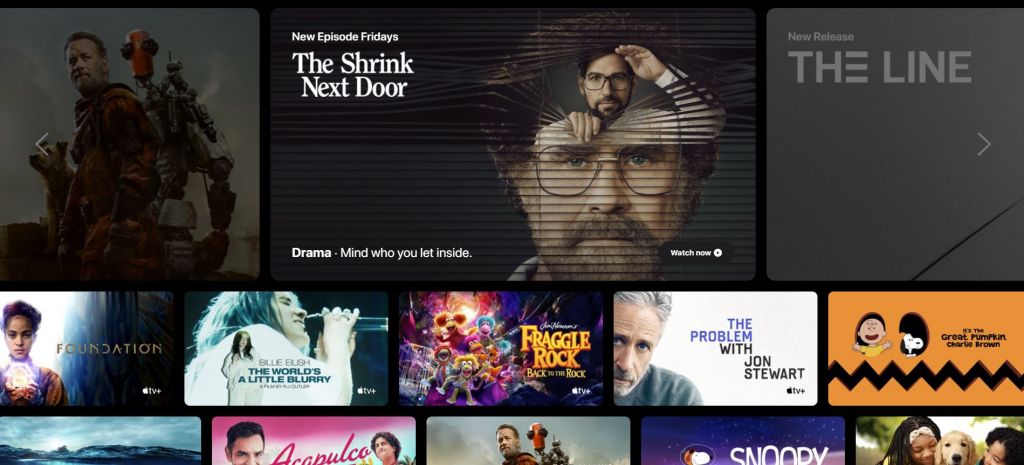
How much data does Apple TV+ use?
Apple doesn’t disclose the exact amount of data used in its streaming, but a lot of the content is offered at 4K UHD, and some estimates put a high-quality stream at 2GB per hour. However, there are options to change the streaming quality, which greatly affects the amount of data used.
- While Apple TV+ doesn’t offer information about the amount of data it uses, it’s safe to say that you’re best off having an unlimited data plan if you’re looking to watch a lot of TV shows and movies.
- If you have limited data, or you are using your phone data, stick to one or two episodes to avoid blowing through all your data at once.
Can I share my Apple TV+ subscription?
You can share your Apple TV+ subscription with the Family Sharing option. Family Sharing allows you to share your account with up to six family members. This pretty generous as far as streaming services go, and gives you a decent number of screens to work with.
- An adult member of the family can invite up to six people to share their account. They are responsible for any charges incurred.
How many devices can stream Apple TV+ at the same time?
Six different people, on six different screens, can be watching Apple TV+ content at the same time. This is a much better offer than many of the major providers can offer.
Is an Apple TV+ subscription worth it?
Apple TV+ could be the right fit for you if you are looking to keep costs low while enjoying a small range of high-quality new shows, as well as some older classics. Apple TV+ has some big shining stars but seems to lack a healthy library of varied choices. For some this could take the guesswork out of choosing the next flick, but others might feel stilted by the limited range. If your current streaming habits tend to be conservative or you find yourself paying for multiple major streaming services without taking advantage of all the content, then Apple TV+ gives you the option to enjoy a little from each big provider, without the full financial commitment. If you’re still on the fence about Apple TV+, why not try out their seven-day free trial and see if it’s the right service for you, or check out our Pay TV ratings to see how others rate the service.
Sign up to Disney+
After some classics? Disney+ has you covered! Sign up below. The table below contains affiliate links.
| Brand | Subscription Type | No. of Screens/same time viewing | Advertised Cost^^/month | |
|---|---|---|---|---|
 |
min. cost $15.99 over one month |
2 | $15.99 |
Get Deal |
 |
min. cost $20.99 over one month |
4 | $20.99 |
Get Deal |
| ^^View important information | ||||
About the author of this page

This report was written by Canstar Blue’s Site Editor, Dean Heckscher. He’s our resident expert on all things automotive, health & fitness, streaming and more. Dean is also one of Canstar Blue’s customer research report producers, helping to turn complicated subjects into easily-digestible information for our readers. He’s passionate about helping consumers make better-informed purchase decisions on all manner of consumer goods and services.