If you’re one of the lucky souls to be on a Fibre to the Premises (FTTP) NBN connection, your NBN installation might also include a battery pack to weather any power outages. However, as with all batteries, these will eventually run out of charge – so if you’re considering battery back-up, there’s a few key factors you’ll need to be aware of.
Find out who needs an NBN battery, where you can buy them, and how to install them below.
On this page:
What is an NBN battery?
Also called an NBN Power Supply Unit, an NBN battery is an optional power or battery pack that is designed to keep your connection online in the event of an electricity disruption or blackout. As NBN connections aren’t able to work in a power outage, having a battery back-up available can be useful, especially in emergencies.
As NBN Co rolls out full fibre upgrades to hundreds of thousands of homes and businesses, more Aussie addresses will be eligible to back up their home broadband with an NBN battery. That’s because a full ‘fibre to the home’ connection is the only NBN type that comes with the ability to install a backup power unit.
The National Broadband Network (NBN) is made up of a mix of seven different technology types, including fibre, wireless, and satellite connections. One of the main fibre technologies is called Fibre to the Premises, and involves fast fibre optic cable being connected directly from an NBN node to your home.
Homes with FTTP require an NBN connection box installed inside, which your devices can then connect to. The FTTP connection box is powered by connecting to an electrical outlet in your home: however, you can also connect it to a second standalone power supply, which serves as a battery backup if your home’s power cuts out.
Customers on FTTP plans aren’t required to use an NBN battery. But if you’re in an area prone to blackouts, a back-up battery could be a worthwhile purchase, as it provides about five hours of extra power during an outage.
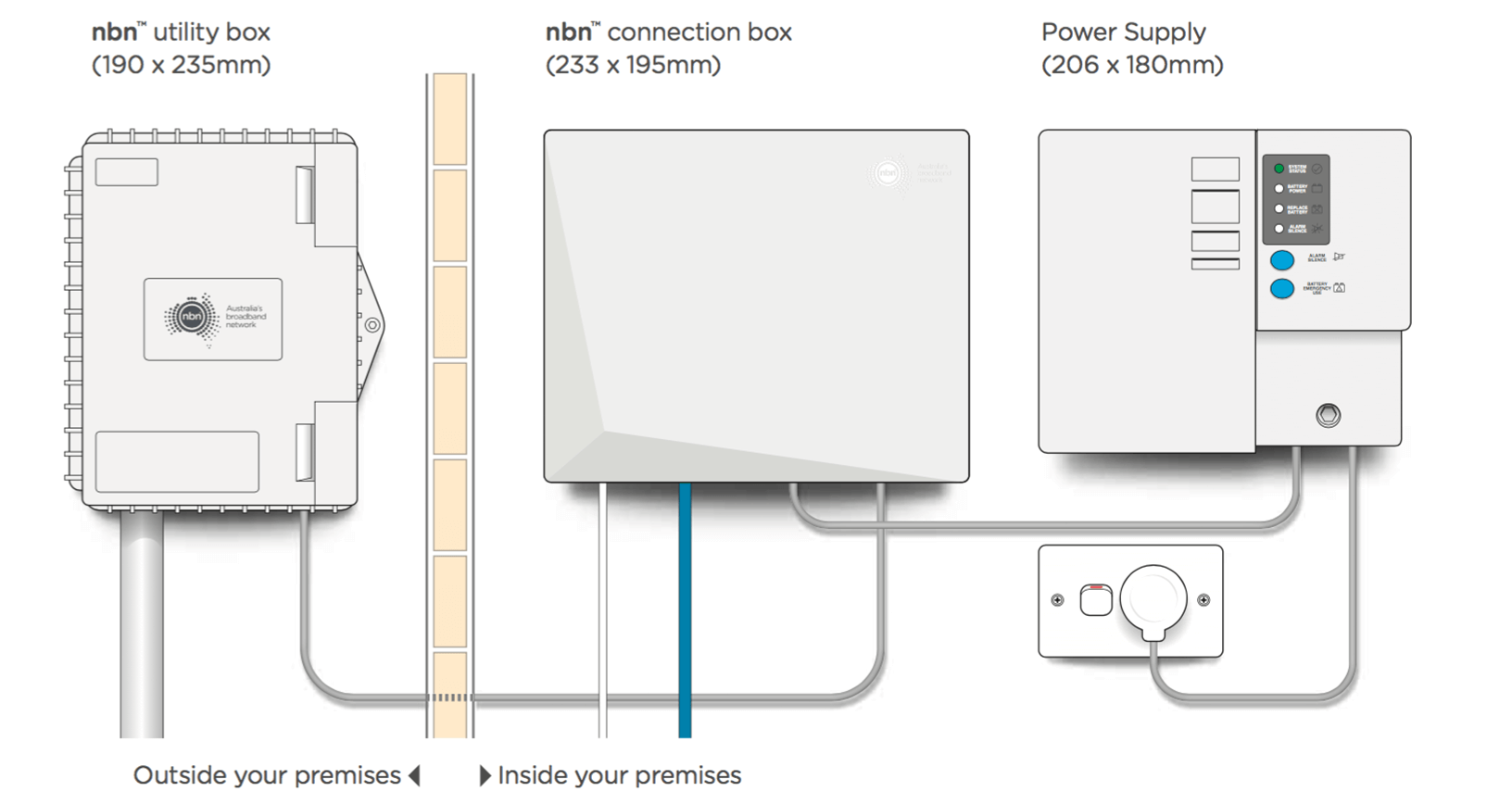
How do I tell if my NBN battery needs replacing?
Fortunately, NBN batteries are designed to notify you when it’s time for a replacement. The first sign you may notice is a red light next to the ‘Replace Battery’ indicator on your NBN connection box, followed by a beep or alarm tone.
- One beep every 15 minutes indicates the battery needs replacing.
- Four beeps every minute indicates less than half of the battery charge remains.
Once you’re aware that your battery is ready to be replaced, you can temporarily switch off the beeps coming from your connection box. Simply press and hold the ‘Alarm Silence’ button for up to three seconds: this should silence it for 24 hours. To silence it indefinitely until you’re able to replace your battery, press and hold ‘Alarm Silence’ for 15 seconds.
High-speed plans for Fibre to the Premises connections
The following tables show a selection of unlimited Home Superfast (NBN 250) plans on Canstar Blue’s database listed in order of standard monthly cost, from lowest to highest. Use our comparison tool to see plans from a range of other providers. This is a selection of products with links to a referral partner.
The following tables show a selection of unlimited Home Ultrafast (NBN 1000) plans on Canstar Blue’s database listed in order of standard monthly cost, from lowest to highest. Use our comparison tool to see plans from a range of other providers. This is a selection of products with links to a referral partner.
Where can I buy NBN replacement batteries?
NBN batteries are quite easy to come by, and can be purchased at many mainstream retailers across Australia. Major stores that stock NBN batteries include:
- Battery Works
- Battery World Australia
- Marshall Batteries
- R&J Batteries
- Supercheap Auto
Note that some stores may require a special order, so it may pay to call ahead and explain your needs. Other stores known for selling batteries, such as Jaycar, may also sell NBN units, but the five above are the ones specifically mentioned by NBN Co.
How do I pick the right NBN battery replacement?
Any of the above retailers can help you find the right NBN battery for your needs.
You’ll need to buy the following battery type: a 12V, 7.0 to 7.2 Ah, 6 Cell VRLA Sealed Lead Acid battery with F2 terminals. The dimensions will be 94mm (H) x 151mm (W) x 65mm (D) excluding terminals, or 100mm (H) x 151mm (W) x 65mm (D) including terminals.
NBN battery disposal
Old NBN batteries are considered hazardous waste, so should be safety recycled rather than thrown into landfill. Most of the above retailers that supply NBN batteries also offer recycling assistance, and you can also drop your old unit off at any battery recycling centre.
Many regional or rural councils also boast battery recycling centres, but for urban dwellers one of the stores mentioned above may be the best bet. For more information on finding a location near you, check out Planet Ark’s battery recycling directory.
Do internet providers offer NBN batteries?
While major telcos previously offered NBN batteries to FTTP customers, this generally isn’t an option from most providers. Optus, TPG, iiNet and Telstra no longer supply or replace NBN batteries, so you’ll need to pick one up from a third party (such as the retailers listed above).
What does it cost to replace my NBN battery?
Most replacement NBN batteries cost about $40 to purchase, and this usually comes out of pocket unless your old battery is within its two-year warranty period.
Some telcos, such as Telstra, may reimburse you for a battery replacement via a bill credit; however, this only applies if it’s the original battery supplied when NBN was first installed at your address, and it’s again within the two-year warranty term.
More NBN offers you might like
The following table shows a selection of sponsored unlimited data Standard Plus Evening Speed (NBN 50), and Premium Evening Speed (NBN 100) plans on Canstar Blue’s database with links to referral partners.
 |
1 Month Contract (1 month min. cost $105) Typical evening speed of 97Mbps
|
Unlimited Data/month |
$105 Cost/month |
Go to Site |
 |
1 Month Contract (1 month min. cost $79.99) Typical evening speed of 96Mbps
|
Unlimited Data/month |
$79.99 Cost/month |
Go to Site |
 |
1 Month Contract (1 month min. cost $75) Typical evening speed of 50Mbps
|
Unlimited Data/month |
$75.00 Cost/month |
Go to Site |
Unlimited Home Standard (NBN 50) Plans
The following table shows a selection of published unlimited NBN 50 plans on Canstar Blue’s database, listed in order of standard monthly cost (excluding discounts), from the lowest to highest, and then by alphabetical order of provider. Use our comparison tool above to see plans from a range of other providers. This is a selection of products with links to referral partners.
Unlimited Home Fast (NBN 100) Plans
The table below shows a selection of published unlimited NBN 100 plans on Canstar Blue’s database, listed in order of monthly cost, from the lowest to highest, and then by alphabetical order of provider. Use our comparison tool to see plans from a range of other providers. This is a selection of products with links to referral partners.
How do I replace my NBN battery?
Replacing an NBN battery is easy, and can take only a few minutes. NBN Co offers detailed battery replacement instructions online as part of its Fibre User Guide. You should also consult the Important Safety Warnings printed on your power supply unit.
Remove your old battery:
- Make sure your connection box is switched off at the power point, and disconnect the power supply unit from the mains power.
- Open the front cover of the power supply unit and disconnect the red positive (+) plug from the battery.
- Push the tabs at the top and bottom of the battery outward, and lift the battery itself out of the unit.
- Disconnect the final black negative (-) plug and remove the battery completely.
Install your new battery:
- Connect your new battery to the power supply unit’s black negative (-) plug.
- Reversing step 3 from the removal process, push out the unit’s top and bottom tabs and insert the battery.
- Connect the red positive (+) plug to your battery.
- Make sure that the positive and negative plug’s wires aren’t being pinched or twisted by the battery placement, then close the front cover of the unit.
- Plug the power supply unit back in to the outlet, and switch the power back on.
Be aware that a new battery will take up to 24 hours to fully recharge. You may also want to keep your old battery as precaution until your new battery is fully charged and working.
If you have any concerns about the battery replacement process, the retailer or NBN provider supplying your new battery should be able to assist you further.


Share this article