However, you might be wondering if you can get an NBN phone line. In this guide, we take a look at all you need to know about NBN phone and getting an NBN phone line in your home.
On this page:
NBN plans you might like
The following table shows a selection of sponsored unlimited data Standard Plus Evening Speed (NBN 50), and Premium Evening Speed (NBN 100) plans on Canstar Blue’s database with links to referral partners.
 |
1 Month Contract (1 month min. cost $85.90) Typical evening speed of 100Mbps
|
Unlimited Data/month |
$65.90 Cost/month |
Go to Site |
 |
1 Month Contract (1 month min. cost $104) Typical evening speed of 98Mbps
|
Unlimited Data/month |
$69 Cost/month |
Go to Site |
 |
1 Month Contract (1 month min. cost $89.00) Typical evening speed of 100Mbps
|
Unlimited Data/month |
$69 Cost/month |
Go to Site |
Unlimited Home Standard (NBN 50) Plans
The following table shows a selection of published unlimited NBN 50 plans on Canstar Blue’s database, listed in order of standard monthly cost (excluding discounts), from the lowest to highest, and then by alphabetical order of provider. Use our comparison tool above to see plans from a range of other providers. This is a selection of products with links to referral partners.
Unlimited Home Fast (NBN 100) Plans
The table below shows a selection of published unlimited NBN 100 plans on Canstar Blue’s database, listed in order of monthly cost, from the lowest to highest, and then by alphabetical order of provider. Use our comparison tool to see plans from a range of other providers. This is a selection of products with links to referral partners.
What is an NBN phone line?
The NBN replaces traditional landline networks for phone and internet services through an equally useable and reliable phone and internet service. The NBN phone is also known as VoIP (Voice over Internet Protocol) phones and allows you to make phone calls over your NBN connection. It combines the features of a traditional landline phone service with the cost-effective call charges that your service provider offers.
The NBN is essentially phasing out the existing copper phone service and comes with all the features that modern consumers expect from a phone, complete with voicemail, call waiting, 3-way chats, caller ID and more. Phone calls should also be possible on some NBN connections without disrupting internet quality.
How do I get an NBN phone line?
If you want an NBN landline phone, you’ll need to have your NBN phone service paired with an NBN internet connection — typically you’ll bundle these two services with one provider, although some providers have NBN home phone plans included with the NBN internet plans. This also means if you cancel your NBN plan, your NBN phone service will also be cancelled.
Most NBN providers will offer plans with bundled in home phone lines. Some NBN providers include home phone services on plans as Pay As You Go (PAYG) add-ons, however, you can typically get call packs for around $10 extra per month, but call packs with international call inclusions will often cost extra. Make sure you check with your provider before signing up on a plan if a home phone is important to you.
Looking for an internet plan bundled with an NBN phone? There are a wide range of NBN providers offering the option to bundle an NBN home phone service, or with this included on the plan. The below tables show a range of NBN plans and providers across different speed tiers. To check call pack options, you’ll need to check with your chosen provider before signing up. You can use our free internet comparison tool to compare a wider range of plans and providers.
Unlimited NBN 100 Plans
The following table shows a selection of published unlimited NBN 100 plans on Canstar Blue’s database, listed in order of standard monthly cost, from the lowest to highest, and then by alphabetical order of provider. Use our comparison tool above to see plans from a range of other providers. This is a selection of products with links to referral partners.
Unlimited NBN 50 Plans
The following table shows a selection of published unlimited NBN 50 plans on Canstar Blue’s database, listed in order of standard monthly cost, from lowest to highest, and then by alphabetical order of provider. Use our comparison tool above to see plans from a range of other providers. This is a selection of products with links to referral partners.
Unlimited NBN 25 Plans
The following table shows a selection of published unlimited NBN 25 plans on Canstar Blue’s database, listed in order of standard monthly cost, from the lowest to highest, and then by alphabetical order of provider. Use our comparison tool above to see plans from a range of other providers. This is a selection of products with links to referral partners.
Unlimited NBN 12 Plans
The following table shows a selection of published unlimited NBN 12 plans on Canstar Blue’s database, listed in order of standard monthly cost, from the lowest to highest, and then by alphabetical order of provider. Use our comparison tool above to see plans from a range of other providers. This is a selection of products with links to referral partners.
How do NBN phones work?
Generally, you can rely on your VoIP home phone service to be just as reliable as a traditional copper wire home phone service. This system is typically faster than the copper wire system because it uses light to transmit data, rather than electrical impulses. The copper method is much cheaper to implement, but the NBN Fibre system is significantly faster and requires much less maintenance.
You will need a compatible NBN home phone to use VoIP services. Your current home phone could be compatible but much older phones, such as an old rotary phone, won’t be compatible, so you might need to buy a new phone.
In homes using Fibre to the Curb and Fibre to the Node connections, copper will still be used inside the home, so you may notice some bandwidth issues with a home phone in use. In homes using Fibre to the Premises, a service called Fibre Phone can be used, which is a superior version of VoIP, allowing for more bandwidth traffic.
Keep in mind though that, as VoIP relies on having an internet connection, if your internet goes down so will your phone line, so you may need to rely on your mobile phone during power outages.
How do I set up my NBN phone?
Your home phone docking station will need to plug directly into a power socket and into your modem-router, which might not put it in the most optimal place. The wall sockets you would have previously used for your landline phone, will now be unusable in FTTP and HFC homes, as the NBN uses separate technology. This isn’t the case for FTTN, FTTB and FTTC homes, which will still use copper lines inside the home to connect directly to your modem.
Once you’ve done this, power up your modem and your home phone, and provided you have an NBN landline phone plan, you should be good to go.
NBN home phone not working?
If you’re encountering problems with your NBN phone, there are some troubleshooting options you can try.
- Unplug the phone line cord between your modem and your phone and plugging it back in. Do this from both ends
- Consider replacing your home phone
- If the phone isn’t working at all, make sure you’ve got phone-line capabilities as a part of your NBN plan — you can do this by contacting your NBN provider
- If your phone is still not working correctly, contact your NBN provider
Make sure the phone line you’re attempting to connect to the NBN isn’t a ‘pulse dialing’ phone, such as an old rotary phone. These types of phones will not work on the NBN.
Do I need an NBN home phone?
Mobile phones have well and truly replaced the need for a home phone for many of us, especially as smartphones become more advanced and the battery life is more reliable. If you don’t need an NBN home phone, you might be happy just using your mobile instead. With plenty of plans and providers to choose from, if you’re in the market for a new mobile phone plan, you might want to compare a range of plans from different providers. The below tables feature a range of SIM-only phone plans, however, you can use our free phone plan comparison tool to compare a wider range of plans.
Here is a selection of postpaid plans from Canstar Blue’s database with a minimum of 10GB of data, listed in order of standard cost, lowest to highest, then by data allowance, largest to smallest. Use Canstar Blue’s phone plan comparison tool to see a wide range of plans on offer from mobile providers. This table includes products with links to referral partners.
Here is a selection of prepaid plans from Canstar Blue’s database with a minimum of 10GB of data, listed in order of standard cost, lowest to highest, then by data allowance, largest to smallest. Use our comparison tool to see a wide range of plans from other providers. This table includes products with links to referral partners.
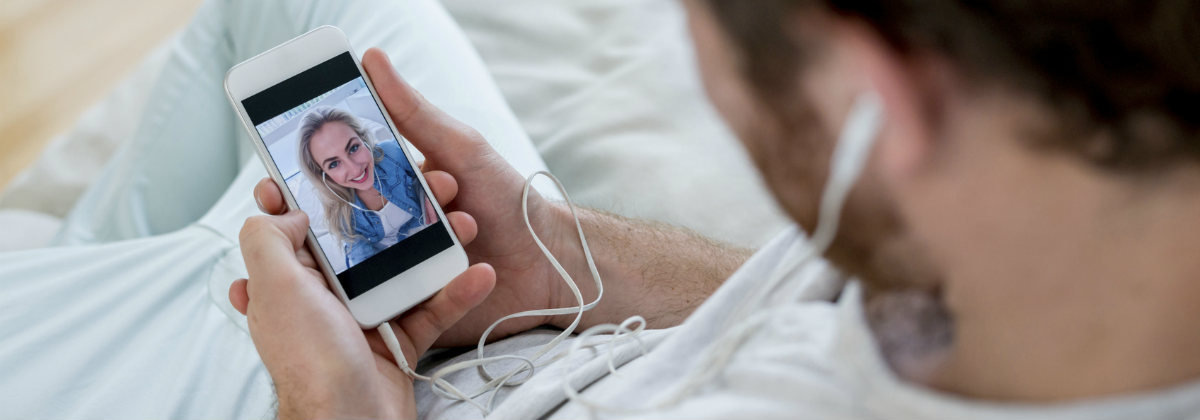


Share this article