The long-standing giant of the Australian entertainment landscape, Foxtel is a household name when it comes to settling in for a night in front of the TV. While Australia is now home to a number of streaming services, Foxtel still has a compelling range of content for you to tune into, whether you’re interested in the latest history documentaries, local and international sports, or you’re looking for something to keep the kids entertained. And if you want all this content on the move, you’ll need Foxtel Go. But what exactly is Foxtel Go, how does it work, and is it worth getting? Canstar Blue gives you all the details.
What is Foxtel Go?

Foxtel Go is essentially the app version of Foxtel, allowing you to keep up to date with your favourite shows, sports results and entertainment needs while you’re on the ‘go’. Included as part of your Foxtel subscription, Foxtel Go allows you to stream live TV and watch shows on-demand on handheld devices such as your phone or tablet.
Originally launched in 2012 for exclusive use on the iPad, Foxtel Go is now compatible with multiple platforms and devices, fitting into the modern world and keeping Foxtel competitive in a market that has seen the rise of streaming on the go.
How does Foxtel Go work?
Foxtel Go is based on your Foxtel subscription, meaning that you’ll only be able to watch the shows or packages you signed up for, such as the Entertainment Package, or just the Sports package if you’re a keen sports fan. To access your Foxtel content, simply download the Foxtel Go app onto your device – either through the App Store or Google Play or via the Foxtel website if you’re looking to install on your PC – and log in using your Foxtel ID. Once you’ve logged in on Foxtel Go, your account is linked, meaning you can watch all your favourite shows.
In addition to catching your show of choice while you’re out and about, Foxtel Go includes a number of other features to help with your viewing experience:
- Foxtel TV Guide & iQ Recording – Keep an eye on what’s coming up through the Foxtel TV Guide, and program your Foxtel iQ to record when you want.
- Continue Watching – Allows you to pick up where you left off, regardless of which device you last used.
- WatchList – Add shows that you want to save for later, saving you from channel surfing for that one specific show.
- Closed Captions – Ideal for those hard of hearing, or for when you can’t hear the show over your crunchy snacks or the noisy person next to you on the bus.
- Parental Controls – With Foxtel home to plenty of content, some of it may not be entirely suitable for younger audiences. Thankfully, you can opt for a parental control that only shows content that is rated G or PG.
Is Foxtel Go free?
Yes, Foxtel Go is free to download and use, although is only compatible with a paid Foxtel subscription, so while the app itself is free, you’ll still have to sign up to a subscription plan to watch any content on it.
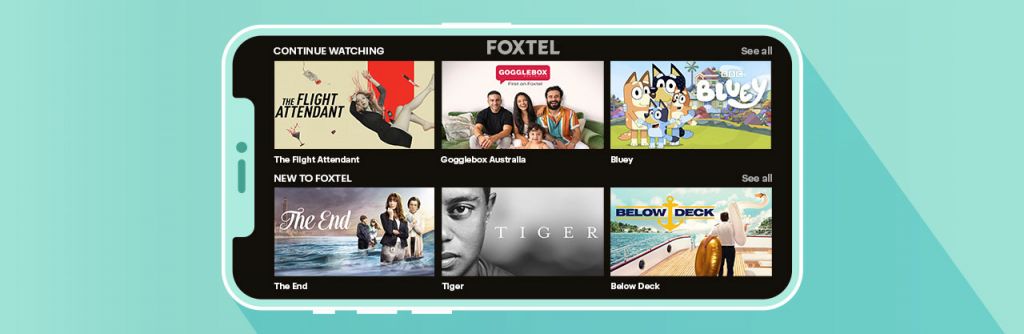
What devices are compatible with Foxtel Go?
Foxtel Go is available and compatible with a number of devices, including:
- iOS – devices with iOS 9.3.5 or above (including Apple TV via AirPlay and Foxtel Multiroom)
- Android – devices with Android 5 and above
- PC – Chrome browsers
- Mac – Safari or Chrome browsers
You can also register up to five devices to use with Foxtel Go, with two devices able to stream simultaneously. You can also deregister a device at any time, making it easy if you decide to upgrade to the latest phone or computer. If you’ve got your whole house linked to Foxtel, Foxtel Go can connect to Foxtel Multiroom, allowing you to watch multiple streams at once around the house, ideal for when you want to watch your show on the big screen.
Sign up to BINGE!
Are you looking for something binge-worthy? Why not check out BINGE? With multiple subscription plans available, you can choose a plan that suits you (or your family) and settle in for a night on the couch with a wide range of movies and shows!
| Brand | Subscription Type | No. of Screens/same time viewing | Advertised Cost^^/month | |
|---|---|---|---|---|
min. cost $10 over one month |
1 | $10 |
Go To Site | |
min. cost $16 over one month |
2 | $16 |
Go To Site | |
min. cost $18 over one month |
4 | $18 |
Go To Site | |
| ^^View important information | ||||
How much data does Foxtel Go use?
According to the Foxtel website, Foxtel Go will use a maximum of 3.2GB an hour for HD content, with standard definition using 1.4GB data an hour. If you’re connected to Wi-Fi, Foxtel Go will automatically stream in high definition (that’s if you’re internet is fast enough), with Foxtel Go streaming in standard definition if you’re using 3G or 4G data, although this will also be dependent on what you’ve selected in your data usage settings.
- You can change these settings via the Foxtel Go app. Simply click on the menu icon, go to Settings, then Data Usage and then select your definition.
What channels are on Foxtel Go?
What you can watch on Foxtel Go will be dependent on what channels you’ve subscribed to, though not every channel offered with Foxtel will be readily available when you want to watch it, with some only available on-demand, while others are only available live. Below is a list of some of the major channels available on Foxtel Go, with a full list available on the Foxtel website.
Channels available on Foxtel Go include:
- Fox8
- MTV
- Discovery
- National Geographic
- CNN
- The Comedy Channel
- E!
- History
- Animal Planet
- Disney Channel
- Cartoon Network
- Nickelodeon
- Fox Movies Premier
- Movie Greats
- Fox Sports Plus
Stream Sports with Kayo
Love streaming? Love sports? Kayo is a streaming platform that provides access to a wealth of sports, from basketball to cricket, motorsports and soccer. Click ‘go to site’ for more details.
| Brand | Subscription Type | No. of Screens/same time viewing | Advertised Cost^^/month | |
|---|---|---|---|---|
 |
Kayo One Subscription
min. cost $25 over 1 month |
1 | $25 | Go To Site |
 |
Basic Subscription
min. cost $30 over 1 month |
2 | $35 | Go To Site |
| ^^View important information | ||||
What’s the difference between Foxtel Go and Foxtel Now?
Foxtel Now is a subscription option that allows you to enjoy certain Foxtel content without having to opt for the more expensive bundles, while Foxtel Go is simply the companion app for any Foxtel subscription – including Foxtel Now – that allows you to enjoy your subscription while you’re out and about.
Is Foxtel Go worth it?
With a number of ways to catch your Foxtel programs, which way you watch will come down to your lifestyle, and how many shows you’re trying to keep up with! While some of us will spend the night in front of the TV, some of us may prefer to catch up on the latest episode on the train, meaning options such as Foxtel Go will fit almost seamlessly into your life.
Considering it’s free to download, and lets you catch up on your shows anywhere there’s an internet connection, there isn’t much of an argument against Foxtel Go, although you’ll have to be careful that you don’t use up all your data bingeing the latest episodes! At the end of the day, Foxtel Go is not an essential part of the Foxtel package, as you can still watch and enjoy your programs without the app, although if you’re constantly on the go, or you need to watch the latest episode as soon as it hits the air, then Foxtel Go may be worth looking into.
Photo Credit: Foxtel



Share this article