Telstra has announced several updates to its newly-launched My Telstra app, including a self-service ‘health check’ for NBN customers.
Alongside changes to available media and entertainment options, plus an updated Telstra Plus rewards experience, the My Telstra app will now allow customers to run simple NBN connectivity tests straight from their phone or compatible device. The NBN health check tool is designed to diagnose service problems and provide troubleshooting tips, helping customers both to get the most from their NBN connection, and to avoid unnecessary calls to customer service.
If you’re on a Telstra NBN plan, you can now run your own NBN health check directly from the MyTelstra app. The health check tool runs an automated test that looks for issues not only with your NBN connection, but also your home WiFi setup.
To check your connection, simply:
- Open the MyTelstra app
- Tap Services, then select your NBN internet icon
- Select NBN Health Check
- Tap Get help, then select Home internet
- Tap Check my connection and get help and the test will begin
Make sure you keep the MyTelstra app open in the background for the duration of the test. Once your NBN health check is complete, a notification will be sent to your device with the results.
If the tool does diagnose a problem, you’ll receive step-by-step instructions on how to resolve the issue at home. After you’ve completed troubleshooting, Telstra will re-test your service to determine if the problem has been solved.
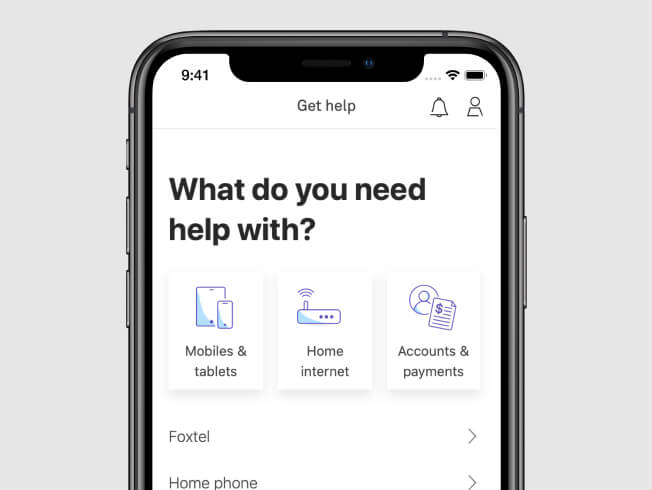
In the event that you’re still experiencing difficulties, you’ll be able to contact support directly through the MyTelstra app, rather than needing to call customer service for assistance. Overall, the NBN health check tool is an easy way to figure out what’s up with your NBN, and a great alternative to waiting it out in a phone support queue.
If you’re not yet using the MyTelstra app, you can download it free from the App Store and from Google Play. If you’re still using Telstra’s older 24×7 application, you can upgrade to MyTelstra by updating your existing 24×7 app.
In addition to the new self-service NBN checks, the MyTelstra app has also been updated to provide easy sign-up to the Telstra Plus rewards program, and to allow users to subscribe to several new entertainment services in-app. New media and entertainment platforms available include:
- Garage: Adventure sports film and TV
- DocPlay: Documentaries on demand
- Hayu: Reality TV on demand
- Animelab: Anime shows and simulcasts directly from Japan
Telstra NBN plans
The following table shows a selection of published unlimited Telstra NBN plans on Canstar Blue’s database, listed in order of standard monthly cost, from the lowest to highest. Use our comparison tool to see plans from a range of other providers. This is a selection of products with links to a referral partner.
NBN self-help compared: Aussie Broadband
Telstra’s NBN health check feature is a great tool for broadband customers, but it’s not unique to the market. Other providers, notably Aussie Broadband, also offer similar diagnostic and troubleshooting tests via phone and tablet apps.
Aussie Broadband’s MyAussie app is one of the most comprehensive self-service telco apps available – and a winner of Canstar Blue’s Innovation Excellence Award 2020. Like MyTelstra, the MyAussie app includes in-built connection tests and a troubleshooting wizard, but also features extras such as speed tests, network information, port resets, congestion graphs, and more. Customers can use the app to diagnose problems, perform their own broadband maintenance, and lodge support tickets directly with Aussie Broadband for issues that can’t be resolved immediately.
If Telstra’s NBN plans aren’t right for you, Aussie Broadband offers a similar range of plans across multiple speed tiers, all contract-free and with no setup fees. We’ve listed several unlimited Aussie Broadband plans in the table below.
The following table shows a selection of published unlimited Aussie Broadband plans on Canstar Blue’s database, listed in order of standard monthly cost, from the lowest to highest. Use our comparison tool to see plans from a range of other providers. This is a selection of products with links to a referral partner.
Image: Art_Photo / Shutterstock


Share this article