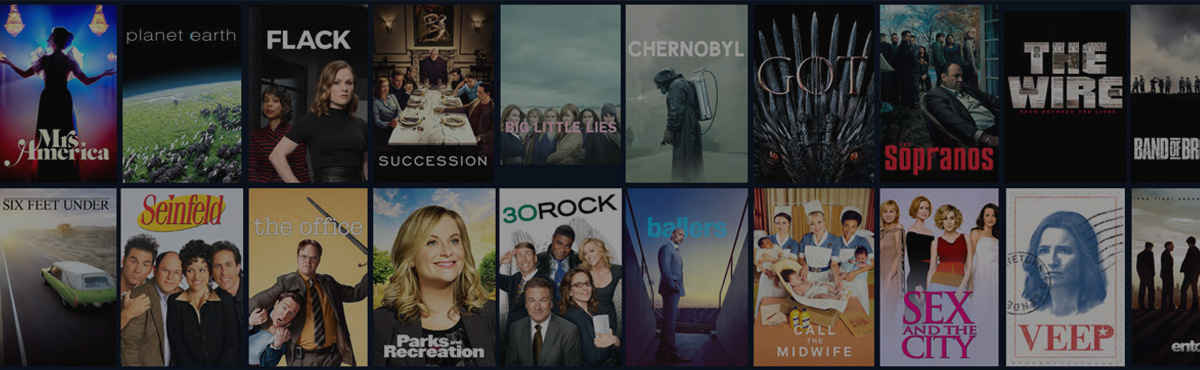

BINGE Review & Guide
In an increasingly crowded market of streaming services, it can be hard to stand out from the crowd, but BINGE looks to do just that. This streaming service aims to be the home of some of the most top-rated premium shows of all time, where the content is so ‘unturnoffable’ that you have no choice but to, well, binge-watch BINGE. But is BINGE the right streaming service for you? In this Canstar Blue review, we’ll take a look at all the details you need — plans, prices and what you can watch on BINGE.
What is BINGE?
BINGE is the modern-streaming offering from Foxtel, with its inception and launch as a result to the ever-increasing streaming market that Australian found itself in. Unlike it’s other streaming service, Foxtel Now, the BINGE streaming service is much more in line with what you expect from Netflix, Stan, Disney+, Amazon Prime Video and the rest. Where Foxtel Now offers a mix of live-streamed and on-demand content, BINGE offers a huge range of ad-free on-demand programming.
In addition to a very large content library, BINGE offers some great features which help to set it apart from the competition. The ‘Surprise Me!’ feature is perhaps the most interesting — this option will start playing a random series or film for you. If what you’re watching doesn’t grab you, simply try again. This is a great feature if you find you often don’t know what you want to watch and find the choice to be a bit overwhelming. ‘Discover’ is another handy feature, sorting content into mood, theme, events and more, making it easier to discover something new to watch.
How much does BINGE cost?
Like Netflix and Stan, BINGE has three plans available at three different price points. Simply choose which plan suits you, and you’ll pay monthly for unlimited access to the BINGE content library.
Plans start at $10 per month for the Basic plan, then $16 for the Standard plan and up to $18 per month for the Premium plan. The biggest difference between these plans is how many screens can watch simultaneously, and the video quality available. The Basic plan only allows you to stream on one screen in standard-definition (SD), while the Standard plan is two screens in HD, and Premium offers simultaneous streaming on four screens in HD.
| Basic Plan | Standard Plan | Premium Plan | |
|---|---|---|---|
| Monthly price | $10 | $16 | $18 |
| HD available | |||
| Ultra HD available | |||
| No. of screens you can watch on at the same time | 1 | 2 | 4 |
| Two week free trial |
Sign up to BINGE!
Are you looking for something binge-worthy? Why not check out BINGE? With multiple subscription plans available, you can choose a plan that suits you (or your family) and settle in for a night on the couch with a wide range of movies and shows!
| Brand | Subscription Type | No. of Screens/same time viewing | Advertised Cost^^/month | |
|---|---|---|---|---|
min. cost $10 over one month |
1 | $10 |
Go To Site | |
min. cost $16 over one month |
2 | $16 |
Go To Site | |
min. cost $18 over one month |
4 | $18 |
Go To Site | |
| ^^View important information | ||||
Does BINGE have a free trial?
BINGE offers all new customers a two-week free trial to see what the fuss is all about, although be sure to cancel your trial before its end date.
How to watch BINGE
BINGE is available to watch on multiple devices, including Smart TVs, web browsers, gaming consoles in addition to phones and tablets. Mobile devices need at least iOS version 12+ or Android OS version 7+, with those watching on web browsers recommended to have the most up-to-date version downloaded. BINGE is also available through PlayStation 4 and PlayStation 5 consoles.
If you’re looking to stream on your TV, BINGE is also available on Telstra TV, Apple TV and a range of other Android TV devices which include Android OS v 7.0+. You can also connect with a compatible device via Google Chromecast devices (Chromecast Ultra and 3rd generation devices).

Additionally, BINGE have also rolled out an app on Samsung Smart TVs, although other brands and gaming console apps are still on their way, with streaming via your TV currently relying on an additional device. The other option is to connect a device such as a laptop via an HDMI connection, and stream via web browser, however this might be a bit too complicated for some.
Test your NBN speed
Got a show or movie lined up but aren’t sure if your internet can handle it? Test your NBN Speed below!
What to watch on BINGE
There is something for everyone on BINGE — from premium drama shows to reality and lifestyle, plus a huge selection of movies, with both classics and newer releases available. Being a part of Foxtel, BINGE offers plenty of big-name shows and movies, including shows previously only available on HBO, along with shows for kids, those keen on documentaries as well as horror, comedy and action.
Check out our guides on the best shows on BINGE, or the best movies on BINGE for those keen to line something up for the next movie night.

Is a subscription to BINGE worth it?
BINGE might be one of the newer additions to the Australian streaming market, however it has a huge selection of content from some of the biggest production companies in its library. You’ll find shows on BINGE that you won’t be able to find on other Australian streaming services, especially many of the HBO shows which have long had a home on Foxtel’s TV channels.
Subscription prices are reasonable and similar to what you’d pay for other streaming services, plus you’ll get a two-week free trial to help you decide if it’s the right streaming service for you. However, if you primarily use your TV to watch video streaming services and don’t have one of the compatible TV set top boxes or connection devices such as Chromecast, you might find this a bit disappointing. If you’re wondering how BINGE stacks up, be sure to check out our Pay TV and streaming ratings to see if it’s worth signing up to.
What are the best internet plans for streaming BINGE?
If you’ve decided to sign up to BINGE, you’ll need to make sure that your internet plan will be able to cope with video streaming requirements. The NBN Co website suggests that NBN 25 Standard Evening Speed are adequate for SD video streaming, while HD video streaming requires a minimum of NBN 50 Standard Plus Evening Speed. As BINGE does not currently support 4K or Ultra High-Definition streaming, you won’t need a plan on NBN 100 speeds unless you’re in a larger household with five or more people using the internet frequently.
While these NBN speeds are the recommended options for video streaming, the actual speeds you experience may differ due to a range of factors, including network congestion, especially around peak evening times (7pm-11pm). The number of people in your house using the internet, can also impact your internet speeds.
Perhaps the most popular NBN speed tier is NBN 50 as it suits a range of uses including HD video streaming, online gaming and households of two or more heavy internet users.
NBN 50 plans
The following table shows a selection of published unlimited NBN 50 plans on Canstar Blue’s database, listed in order of standard monthly cost (excluding discounts), from lowest to highest, and then by alphabetical order of provider. Use our comparison tool above to see plans from a range of other providers. This is a selection of products with links to referral partners.
Picture credit: BINGE
About the author of this page

This page was written and is regularly updated by Canstar Blue’s Senior Telco Specialist, Emma Bradstock. An expert in all things phone, internet, gaming and streaming, Emma helps to make complicated subjects easier for readers to understand, as well as covering the latest news and reviews across the telco industry. She’s passionate about helping consumers make better-informed telco choices and highlighting the next best deals.
